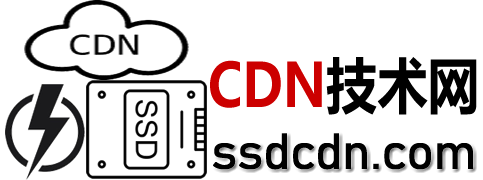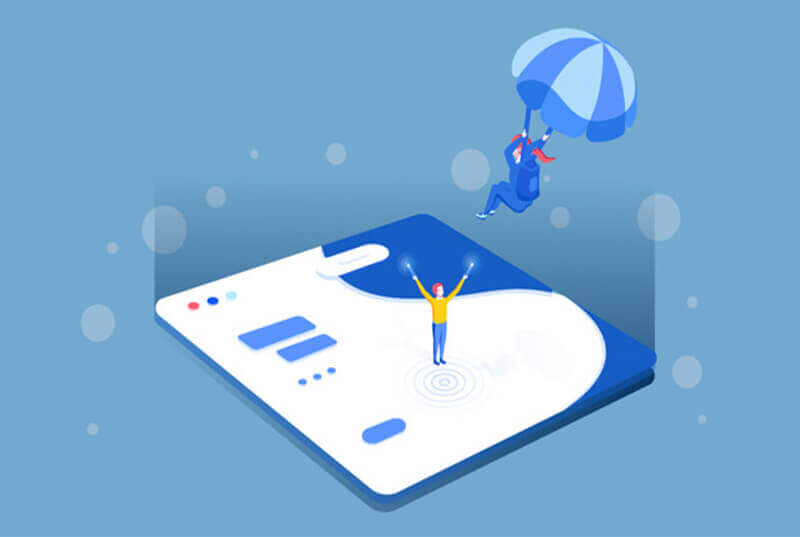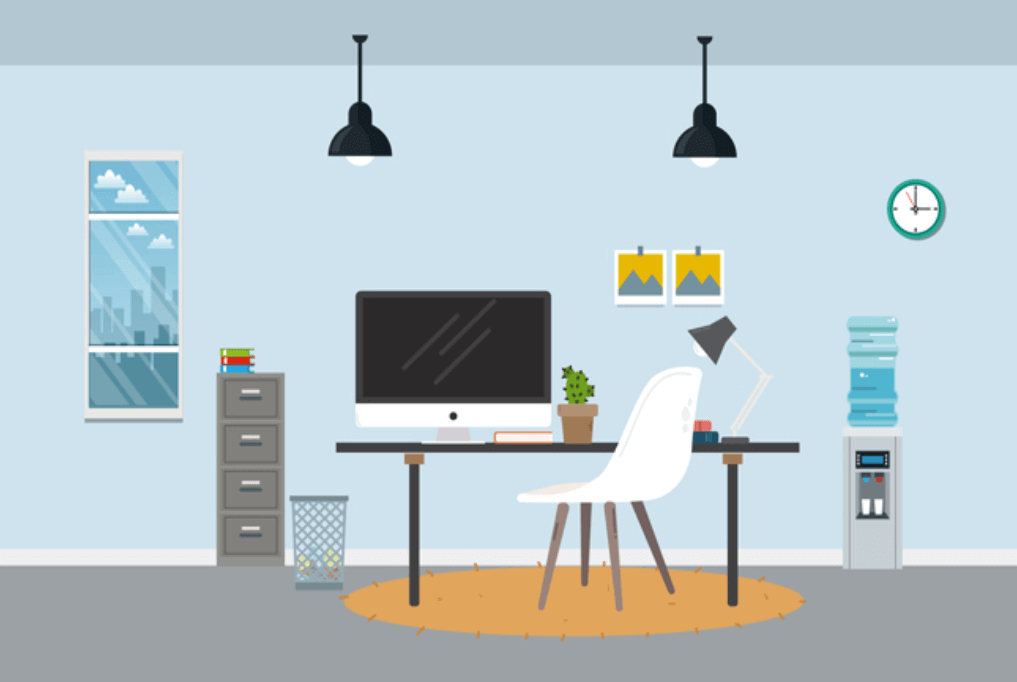搜索到
11
篇与
的结果
-
 评测脚本之UnixBench.sh 秋水逸冰大佬的作品,UnixBench是一个类unix系(Unix,BSD,Linux)统下的性能测试工具,一个开源工具,被广泛用与测试Linux系统主机的性能。Unixbench的主要测试项目有:系统调用、读写、进程、图形化测试、2D、3D、管道、运算、C库等系统基准性能提供测试数据。特点自动安装UnixBench和测试脚本系统调用、读写、进程、图形化测试、2D、3D、管道、运算、C库等系统基准性能使用wget --no-check-certificate https://github.com/teddysun/across/raw/master/unixbench.sh chmod +x unixbench.sh ./unixbench.sh演示root@pr2:~# wget --no-check-certificate https://github.com/teddysun/across/raw/master/unixbench.sh --2021-03-25 03:44:56-- https://github.com/teddysun/across/raw/master/unixbench.sh Resolving github.com (github.com)... 192.30.255.113 Connecting to github.com (github.com)|192.30.255.113|:443... connected. HTTP request sent, awaiting response... 302 Found Location: https://raw.githubusercontent.com/teddysun/across/master/unixbench.sh [following] --2021-03-25 03:44:56-- https://raw.githubusercontent.com/teddysun/across/master/unixbench.sh Resolving raw.githubusercontent.com (raw.githubusercontent.com)... 185.199.108.133, 185.199.109.133, 185.199.110.133, ... Connecting to raw.githubusercontent.com (raw.githubusercontent.com)|185.199.108.133|:443... connected. HTTP request sent, awaiting response... 200 OK Length: 1560 (1.5K) [text/plain] Saving to: ‘unixbench.sh’ unixbench.sh 100%[================================================================================>] 1.52K --.-KB/s in 0s 2021-03-25 03:44:57 (12.4 MB/s) - ‘unixbench.sh’ saved [1560/1560] root@pr2:~# chmod +x unixbench.sh root@pr2:~# ./unixbench.sh Hit:1 http://mirrors.aliyun.com/ubuntu bionic InRelease Get:2 http://mirrors.aliyun.com/ubuntu bionic-security InRelease [88.7 kB] Get:3 http://mirrors.aliyun.com/ubuntu bionic-updates InRelease [88.7 kB] Get:4 http://mirrors.aliyun.com/ubuntu bionic-proposed InRelease [242 kB] Get:5 http://mirrors.aliyun.com/ubuntu bionic-backports InRelease [74.6 kB] Get:6 http://mirrors.aliyun.com/ubuntu bionic-security/main Sources [248 kB] Get:7 http://mirrors.aliyun.com/ubuntu bionic-security/restricted Sources [15.7 kB] Get:8 http://mirrors.aliyun.com/ubuntu bionic-security/universe Sources [277 kB] Get:9 http://mirrors.aliyun.com/ubuntu bionic-security/main amd64 Packages [1,627 kB] Get:10 http://mirrors.aliyun.com/ubuntu bionic-security/main Translation-en [309 kB] Get:11 http://mirrors.aliyun.com/ubuntu bionic-security/restricted amd64 Packages [261 kB] Get:12 http://mirrors.aliyun.com/ubuntu bionic-security/restricted Translation-en [34.1 kB] Get:13 http://mirrors.aliyun.com/ubuntu bionic-security/universe amd64 Packages [1,116 kB] Get:14 http://mirrors.aliyun.com/ubuntu bionic-security/universe Translation-en [250 kB] Get:15 http://mirrors.aliyun.com/ubuntu bionic-updates/restricted Sources [18.5 kB] Get:16 http://mirrors.aliyun.com/ubuntu bionic-updates/main Sources [506 kB] Get:17 http://mirrors.aliyun.com/ubuntu bionic-updates/universe Sources [448 kB] Get:18 http://mirrors.aliyun.com/ubuntu bionic-updates/main amd64 Packages [1,967 kB] Get:19 http://mirrors.aliyun.com/ubuntu bionic-updates/main Translation-en [400 kB] Get:20 http://mirrors.aliyun.com/ubuntu bionic-updates/restricted amd64 Packages [282 kB] Get:21 http://mirrors.aliyun.com/ubuntu bionic-updates/restricted Translation-en [37.7 kB] Get:22 http://mirrors.aliyun.com/ubuntu bionic-updates/universe amd64 Packages [1,723 kB] Get:23 http://mirrors.aliyun.com/ubuntu bionic-updates/universe Translation-en [365 kB] Get:24 http://mirrors.aliyun.com/ubuntu bionic-proposed/main Sources [92.5 kB] Get:25 http://mirrors.aliyun.com/ubuntu bionic-proposed/main amd64 Packages [152 kB] Get:26 http://mirrors.aliyun.com/ubuntu bionic-proposed/main Translation-en [36.3 kB] Get:27 http://mirrors.aliyun.com/ubuntu bionic-proposed/universe amd64 Packages [26.5 kB] Get:28 http://mirrors.aliyun.com/ubuntu bionic-proposed/universe Translation-en [12.3 kB] Fetched 10.7 MB in 4s (2,507 kB/s) Reading package lists... Done Reading package lists... Done Building dependency tree Reading state information... Done autoconf is already the newest version (2.69-11). automake is already the newest version (1:1.15.1-3ubuntu2). make is already the newest version (4.1-9.1ubuntu1). time is already the newest version (1.7-25.1build1). gcc is already the newest version (4:7.4.0-1ubuntu2.3). perl is already the newest version (5.26.1-6ubuntu0.5). perl set to manually installed. The following packages were automatically installed and are no longer required: amd64-microcode intel-microcode iucode-tool libdbus-glib-1-2 linux-headers-4.15.0-139 linux-headers-4.15.0-139-generic linux-headers-generic thermald Use 'apt autoremove' to remove them. 0 upgraded, 0 newly installed, 0 to remove and 68 not upgraded. UnixBench5.1.3.tgz not found!!!download now... --2021-03-25 03:45:16-- https://dl.lamp.sh/files/UnixBench5.1.3.tgz Resolving dl.lamp.sh (dl.lamp.sh)... 104.21.78.187, 172.67.168.88, 2606:4700:3035::ac43:a858, ... Connecting to dl.lamp.sh (dl.lamp.sh)|104.21.78.187|:443... connected. HTTP request sent, awaiting response... 200 OK Length: unspecified [application/x-gzip] Saving to: ‘UnixBench5.1.3.tgz’ UnixBench5.1.3.tgz [ <=> ] 139.90K 270KB/s in 0.5s 2021-03-25 03:45:17 (270 KB/s) - ‘UnixBench5.1.3.tgz’ saved [143259] UnixBench/ UnixBench/README UnixBench/src/ UnixBench/src/looper.c UnixBench/src/time-polling.c UnixBench/src/arith.c UnixBench/src/hanoi.c UnixBench/src/timeit.c UnixBench/src/dhry_1.c UnixBench/src/dhry.h UnixBench/src/dhry_2.c UnixBench/src/fstime.c UnixBench/src/syscall.c UnixBench/src/execl.c UnixBench/src/context1.c UnixBench/src/whets.c UnixBench/src/dummy.c UnixBench/src/big.c UnixBench/src/spawn.c UnixBench/src/pipe.c UnixBench/src/ubgears.c UnixBench/pgms/ UnixBench/pgms/index.base UnixBench/pgms/gfx-x11 UnixBench/pgms/multi.sh UnixBench/pgms/unixbench.logo UnixBench/pgms/tst.sh UnixBench/WRITING_TESTS UnixBench/.project UnixBench/Run UnixBench/testdir/ UnixBench/testdir/sort.src UnixBench/testdir/cctest.c UnixBench/testdir/dc.dat UnixBench/testdir/large.txt UnixBench/.cproject UnixBench/results/ UnixBench/Makefile UnixBench/USAGE Checking distribution of files ./pgms exists ./src exists ./testdir exists ./results exists gcc -o ./pgms/arithoh -DTIME -Wall -pedantic -ansi -O2 -fomit-frame-pointer -fforce-addr -ffast-math -Wall -Darithoh ./src/arith.c gcc -o ./pgms/register -DTIME -Wall -pedantic -ansi -O2 -fomit-frame-pointer -fforce-addr -ffast-math -Wall -Ddatum='register int' ./src/arith.c gcc -o ./pgms/short -DTIME -Wall -pedantic -ansi -O2 -fomit-frame-pointer -fforce-addr -ffast-math -Wall -Ddatum=short ./src/arith.c gcc -o ./pgms/int -DTIME -Wall -pedantic -ansi -O2 -fomit-frame-pointer -fforce-addr -ffast-math -Wall -Ddatum=int ./src/arith.c gcc -o ./pgms/long -DTIME -Wall -pedantic -ansi -O2 -fomit-frame-pointer -fforce-addr -ffast-math -Wall -Ddatum=long ./src/arith.c gcc -o ./pgms/float -DTIME -Wall -pedantic -ansi -O2 -fomit-frame-pointer -fforce-addr -ffast-math -Wall -Ddatum=float ./src/arith.c gcc -o ./pgms/double -DTIME -Wall -pedantic -ansi -O2 -fomit-frame-pointer -fforce-addr -ffast-math -Wall -Ddatum=double ./src/arith.c gcc -o ./pgms/hanoi -DTIME -Wall -pedantic -ansi -O2 -fomit-frame-pointer -fforce-addr -ffast-math -Wall ./src/hanoi.c gcc -o ./pgms/syscall -DTIME -Wall -pedantic -ansi -O2 -fomit-frame-pointer -fforce-addr -ffast-math -Wall ./src/syscall.c ./src/syscall.c: In function ‘main’: ./src/syscall.c:93:21: warning: null argument where non-null required (argument 2) [-Wnonnull] execl("/bin/true", (char *) 0); ^~~~~ gcc -o ./pgms/context1 -DTIME -Wall -pedantic -ansi -O2 -fomit-frame-pointer -fforce-addr -ffast-math -Wall ./src/context1.c gcc -o ./pgms/pipe -DTIME -Wall -pedantic -ansi -O2 -fomit-frame-pointer -fforce-addr -ffast-math -Wall ./src/pipe.c ./src/pipe.c: In function ‘main’: ./src/pipe.c:52:2: warning: ignoring return value of ‘pipe’, declared with attribute warn_unused_result [-Wunused-result] pipe(pvec); ^~~~~~~~~~ gcc -o ./pgms/spawn -DTIME -Wall -pedantic -ansi -O2 -fomit-frame-pointer -fforce-addr -ffast-math -Wall ./src/spawn.c gcc -o ./pgms/execl -DTIME -Wall -pedantic -ansi -O2 -fomit-frame-pointer -fforce-addr -ffast-math -Wall ./src/execl.c In file included from ./src/execl.c:34:0: ./src/big.c: In function ‘getwork’: ./src/big.c:452:11: warning: variable ‘c’ set but not used [-Wunused-but-set-variable] char c; ^ ./src/big.c: In function ‘fatal’: ./src/big.c:586:5: warning: format not a string literal and no format arguments [-Wformat-security] fprintf(stderr, s); ^~~~~~~ ./src/big.c: In function ‘dummy’: ./src/big.c:112:5: warning: ignoring return value of ‘freopen’, declared with attribute warn_unused_result [-Wunused-result] freopen("masterlog.00", "a", stderr); ^~~~~~~~~~~~~~~~~~~~~~~~~~~~~~~~~~~~ ./src/big.c:200:6: warning: ignoring return value of ‘freopen’, declared with attribute warn_unused_result [-Wunused-result] freopen(logname, "w", stderr); ^~~~~~~~~~~~~~~~~~~~~~~~~~~~~ ./src/big.c:224:3: warning: ignoring return value of ‘dup’, declared with attribute warn_unused_result [-Wunused-result] dup(pvec[0]); ^~~~~~~~~~~~ ./src/big.c:228:6: warning: ignoring return value of ‘freopen’, declared with attribute warn_unused_result [-Wunused-result] freopen(logname, "w", stderr); ^~~~~~~~~~~~~~~~~~~~~~~~~~~~~ ./src/big.c:321:4: warning: ignoring return value of ‘write’, declared with attribute warn_unused_result [-Wunused-result] write(fcopy, cp->line, p - cp->line + 1); ^~~~~~~~~~~~~~~~~~~~~~~~~~~~~~~~~~~~~~~~ ./src/big.c:199:34: warning: ‘%02d’ directive writing between 2 and 10 bytes into a region of size 5 [-Wformat-overflow=] sprintf(logname, "masterlog.%02d", firstuser/MAXCHILD); ^~~~ ./src/big.c:199:23: note: directive argument in the range [-178956970, 178956970] sprintf(logname, "masterlog.%02d", firstuser/MAXCHILD); ^~~~~~~~~~~~~~~~ In file included from /usr/include/stdio.h:862:0, from ./src/execl.c:25: /usr/include/x86_64-linux-gnu/bits/stdio2.h:33:10: note: ‘__builtin___sprintf_chk’ output between 13 and 21 bytes into a destination of size 15 return __builtin___sprintf_chk (__s, __USE_FORTIFY_LEVEL - 1, ^~~~~~~~~~~~~~~~~~~~~~~~~~~~~~~~~~~~~~~~~~~~~~~~~~~~~~ __bos (__s), __fmt, __va_arg_pack ()); ~~~~~~~~~~~~~~~~~~~~~~~~~~~~~~~~~~~~~ cd ./src; gcc -c -DTIME -Wall -pedantic -ansi -DHZ= -O2 -fomit-frame-pointer -fforce-addr -ffast-math -Wall dhry_1.c cd ./src; gcc -c -DTIME -Wall -pedantic -ansi -DHZ= -O2 -fomit-frame-pointer -fforce-addr -ffast-math -Wall dhry_2.c gcc -o ./pgms/dhry2 -DTIME -Wall -pedantic -ansi -O2 -fomit-frame-pointer -fforce-addr -ffast-math -Wall ./src/dhry_1.o ./src/dhry_2.o cd ./src; rm -f dhry_1.o dhry_2.o cd ./src; gcc -c -DTIME -Wall -pedantic -ansi -DREG=register -DHZ= -O2 -fomit-frame-pointer -fforce-addr -ffast-math -Wall dhry_1.c -o dhry_1_reg.o cd ./src; gcc -c -DTIME -Wall -pedantic -ansi -DREG=register -DHZ= -O2 -fomit-frame-pointer -fforce-addr -ffast-math -Wall dhry_2.c -o dhry_2_reg.o gcc -o ./pgms/dhry2reg -DTIME -Wall -pedantic -ansi -O2 -fomit-frame-pointer -fforce-addr -ffast-math -Wall ./src/dhry_1_reg.o ./src/dhry_2_reg.o cd ./src; rm -f dhry_1_reg.o dhry_2_reg.o gcc -o ./pgms/looper -DTIME -Wall -pedantic -ansi -O2 -fomit-frame-pointer -fforce-addr -ffast-math -Wall ./src/looper.c gcc -o ./pgms/fstime -DTIME -Wall -pedantic -ansi -O2 -fomit-frame-pointer -fforce-addr -ffast-math -Wall ./src/fstime.c gcc -o ./pgms/whetstone-double -DTIME -Wall -pedantic -ansi -O2 -fomit-frame-pointer -fforce-addr -ffast-math -Wall -DDP -DUNIX -DUNIXBENCH ./src/whets.c -lm make all make[1]: Entering directory '/opt/unixbench/UnixBench' Checking distribution of files ./pgms exists ./src exists ./testdir exists ./tmp exists ./results exists make[1]: Leaving directory '/opt/unixbench/UnixBench' sh: 1: 3dinfo: not found # # # # # # # ##### ###### # # #### # # # # ## # # # # # # # ## # # # # # # # # # # # ## ##### ##### # # # # ###### # # # # # # ## # # # # # # # # # # # # ## # # # # # # # ## # # # # #### # # # # # ##### ###### # # #### # # Version 5.1.3 Based on the Byte Magazine Unix Benchmark Multi-CPU version Version 5 revisions by Ian Smith, Sunnyvale, CA, USA January 13, 2011 johantheghost at yahoo period com 1 x Dhrystone 2 using register variables 1 2 3 4 5 6 7 8 9 10 1 x Double-Precision Whetstone 1 2 3 4 5 6 7 8 9 10 1 x Execl Throughput 1 2 3 1 x File Copy 1024 bufsize 2000 maxblocks 1 2 3 1 x File Copy 256 bufsize 500 maxblocks 1 2 3 1 x File Copy 4096 bufsize 8000 maxblocks 1 2 3 1 x Pipe Throughput 1 2 3 4 5 6 7 8 9 10 1 x Pipe-based Context Switching 1 2 3 4 5 6 7 8 9 10 1 x Process Creation 1 2 3 1 x System Call Overhead 1 2 3 4 5 6 7 8 9 10 1 x Shell Scripts (1 concurrent) 1 2 3 1 x Shell Scripts (8 concurrent) 1 2 3 ======================================================================== BYTE UNIX Benchmarks (Version 5.1.3) System: pr2.5var.com: GNU/Linux OS: GNU/Linux -- 4.11.8-041108-generic -- #201706290836 SMP Thu Jun 29 12:38:45 UTC 2017 Machine: x86_64 (x86_64) Language: en_US.utf8 (charmap="UTF-8", collate="UTF-8") CPU 0: Intel(R) Xeon(R) CPU E5-2650 v2 @ 2.60GHz (5200.0 bogomips) x86-64, MMX, Physical Address Ext, SYSENTER/SYSEXIT, SYSCALL/SYSRET, Intel virtualization 03:45:20 up 2 days, 4:40, 2 users, load average: 0.35, 0.18, 0.10; runlevel 5 ------------------------------------------------------------------------ Benchmark Run: Thu Mar 25 2021 03:45:20 - 04:13:29 1 CPU in system; running 1 parallel copy of tests Dhrystone 2 using register variables 29489596.2 lps (10.0 s, 7 samples) Double-Precision Whetstone 4058.0 MWIPS (9.9 s, 7 samples) Execl Throughput 3397.3 lps (30.0 s, 2 samples) File Copy 1024 bufsize 2000 maxblocks 760398.7 KBps (30.0 s, 2 samples) File Copy 256 bufsize 500 maxblocks 232625.7 KBps (30.0 s, 2 samples) File Copy 4096 bufsize 8000 maxblocks 1571524.4 KBps (30.0 s, 2 samples) Pipe Throughput 1922277.8 lps (10.0 s, 7 samples) Pipe-based Context Switching 220083.6 lps (10.0 s, 7 samples) Process Creation 9371.5 lps (30.0 s, 2 samples) Shell Scripts (1 concurrent) 6539.0 lpm (60.0 s, 2 samples) Shell Scripts (8 concurrent) 833.4 lpm (60.0 s, 2 samples) System Call Overhead 3046579.9 lps (10.0 s, 7 samples) System Benchmarks Index Values BASELINE RESULT INDEX Dhrystone 2 using register variables 116700.0 29489596.2 2527.0 Double-Precision Whetstone 55.0 4058.0 737.8 Execl Throughput 43.0 3397.3 790.1 File Copy 1024 bufsize 2000 maxblocks 3960.0 760398.7 1920.2 File Copy 256 bufsize 500 maxblocks 1655.0 232625.7 1405.6 File Copy 4096 bufsize 8000 maxblocks 5800.0 1571524.4 2709.5 Pipe Throughput 12440.0 1922277.8 1545.2 Pipe-based Context Switching 4000.0 220083.6 550.2 Process Creation 126.0 9371.5 743.8 Shell Scripts (1 concurrent) 42.4 6539.0 1542.2 Shell Scripts (8 concurrent) 6.0 833.4 1389.1 System Call Overhead 15000.0 3046579.9 2031.1 ======== System Benchmarks Index Score 1326.3 ======= Script description and score comparison completed! =======
评测脚本之UnixBench.sh 秋水逸冰大佬的作品,UnixBench是一个类unix系(Unix,BSD,Linux)统下的性能测试工具,一个开源工具,被广泛用与测试Linux系统主机的性能。Unixbench的主要测试项目有:系统调用、读写、进程、图形化测试、2D、3D、管道、运算、C库等系统基准性能提供测试数据。特点自动安装UnixBench和测试脚本系统调用、读写、进程、图形化测试、2D、3D、管道、运算、C库等系统基准性能使用wget --no-check-certificate https://github.com/teddysun/across/raw/master/unixbench.sh chmod +x unixbench.sh ./unixbench.sh演示root@pr2:~# wget --no-check-certificate https://github.com/teddysun/across/raw/master/unixbench.sh --2021-03-25 03:44:56-- https://github.com/teddysun/across/raw/master/unixbench.sh Resolving github.com (github.com)... 192.30.255.113 Connecting to github.com (github.com)|192.30.255.113|:443... connected. HTTP request sent, awaiting response... 302 Found Location: https://raw.githubusercontent.com/teddysun/across/master/unixbench.sh [following] --2021-03-25 03:44:56-- https://raw.githubusercontent.com/teddysun/across/master/unixbench.sh Resolving raw.githubusercontent.com (raw.githubusercontent.com)... 185.199.108.133, 185.199.109.133, 185.199.110.133, ... Connecting to raw.githubusercontent.com (raw.githubusercontent.com)|185.199.108.133|:443... connected. HTTP request sent, awaiting response... 200 OK Length: 1560 (1.5K) [text/plain] Saving to: ‘unixbench.sh’ unixbench.sh 100%[================================================================================>] 1.52K --.-KB/s in 0s 2021-03-25 03:44:57 (12.4 MB/s) - ‘unixbench.sh’ saved [1560/1560] root@pr2:~# chmod +x unixbench.sh root@pr2:~# ./unixbench.sh Hit:1 http://mirrors.aliyun.com/ubuntu bionic InRelease Get:2 http://mirrors.aliyun.com/ubuntu bionic-security InRelease [88.7 kB] Get:3 http://mirrors.aliyun.com/ubuntu bionic-updates InRelease [88.7 kB] Get:4 http://mirrors.aliyun.com/ubuntu bionic-proposed InRelease [242 kB] Get:5 http://mirrors.aliyun.com/ubuntu bionic-backports InRelease [74.6 kB] Get:6 http://mirrors.aliyun.com/ubuntu bionic-security/main Sources [248 kB] Get:7 http://mirrors.aliyun.com/ubuntu bionic-security/restricted Sources [15.7 kB] Get:8 http://mirrors.aliyun.com/ubuntu bionic-security/universe Sources [277 kB] Get:9 http://mirrors.aliyun.com/ubuntu bionic-security/main amd64 Packages [1,627 kB] Get:10 http://mirrors.aliyun.com/ubuntu bionic-security/main Translation-en [309 kB] Get:11 http://mirrors.aliyun.com/ubuntu bionic-security/restricted amd64 Packages [261 kB] Get:12 http://mirrors.aliyun.com/ubuntu bionic-security/restricted Translation-en [34.1 kB] Get:13 http://mirrors.aliyun.com/ubuntu bionic-security/universe amd64 Packages [1,116 kB] Get:14 http://mirrors.aliyun.com/ubuntu bionic-security/universe Translation-en [250 kB] Get:15 http://mirrors.aliyun.com/ubuntu bionic-updates/restricted Sources [18.5 kB] Get:16 http://mirrors.aliyun.com/ubuntu bionic-updates/main Sources [506 kB] Get:17 http://mirrors.aliyun.com/ubuntu bionic-updates/universe Sources [448 kB] Get:18 http://mirrors.aliyun.com/ubuntu bionic-updates/main amd64 Packages [1,967 kB] Get:19 http://mirrors.aliyun.com/ubuntu bionic-updates/main Translation-en [400 kB] Get:20 http://mirrors.aliyun.com/ubuntu bionic-updates/restricted amd64 Packages [282 kB] Get:21 http://mirrors.aliyun.com/ubuntu bionic-updates/restricted Translation-en [37.7 kB] Get:22 http://mirrors.aliyun.com/ubuntu bionic-updates/universe amd64 Packages [1,723 kB] Get:23 http://mirrors.aliyun.com/ubuntu bionic-updates/universe Translation-en [365 kB] Get:24 http://mirrors.aliyun.com/ubuntu bionic-proposed/main Sources [92.5 kB] Get:25 http://mirrors.aliyun.com/ubuntu bionic-proposed/main amd64 Packages [152 kB] Get:26 http://mirrors.aliyun.com/ubuntu bionic-proposed/main Translation-en [36.3 kB] Get:27 http://mirrors.aliyun.com/ubuntu bionic-proposed/universe amd64 Packages [26.5 kB] Get:28 http://mirrors.aliyun.com/ubuntu bionic-proposed/universe Translation-en [12.3 kB] Fetched 10.7 MB in 4s (2,507 kB/s) Reading package lists... Done Reading package lists... Done Building dependency tree Reading state information... Done autoconf is already the newest version (2.69-11). automake is already the newest version (1:1.15.1-3ubuntu2). make is already the newest version (4.1-9.1ubuntu1). time is already the newest version (1.7-25.1build1). gcc is already the newest version (4:7.4.0-1ubuntu2.3). perl is already the newest version (5.26.1-6ubuntu0.5). perl set to manually installed. The following packages were automatically installed and are no longer required: amd64-microcode intel-microcode iucode-tool libdbus-glib-1-2 linux-headers-4.15.0-139 linux-headers-4.15.0-139-generic linux-headers-generic thermald Use 'apt autoremove' to remove them. 0 upgraded, 0 newly installed, 0 to remove and 68 not upgraded. UnixBench5.1.3.tgz not found!!!download now... --2021-03-25 03:45:16-- https://dl.lamp.sh/files/UnixBench5.1.3.tgz Resolving dl.lamp.sh (dl.lamp.sh)... 104.21.78.187, 172.67.168.88, 2606:4700:3035::ac43:a858, ... Connecting to dl.lamp.sh (dl.lamp.sh)|104.21.78.187|:443... connected. HTTP request sent, awaiting response... 200 OK Length: unspecified [application/x-gzip] Saving to: ‘UnixBench5.1.3.tgz’ UnixBench5.1.3.tgz [ <=> ] 139.90K 270KB/s in 0.5s 2021-03-25 03:45:17 (270 KB/s) - ‘UnixBench5.1.3.tgz’ saved [143259] UnixBench/ UnixBench/README UnixBench/src/ UnixBench/src/looper.c UnixBench/src/time-polling.c UnixBench/src/arith.c UnixBench/src/hanoi.c UnixBench/src/timeit.c UnixBench/src/dhry_1.c UnixBench/src/dhry.h UnixBench/src/dhry_2.c UnixBench/src/fstime.c UnixBench/src/syscall.c UnixBench/src/execl.c UnixBench/src/context1.c UnixBench/src/whets.c UnixBench/src/dummy.c UnixBench/src/big.c UnixBench/src/spawn.c UnixBench/src/pipe.c UnixBench/src/ubgears.c UnixBench/pgms/ UnixBench/pgms/index.base UnixBench/pgms/gfx-x11 UnixBench/pgms/multi.sh UnixBench/pgms/unixbench.logo UnixBench/pgms/tst.sh UnixBench/WRITING_TESTS UnixBench/.project UnixBench/Run UnixBench/testdir/ UnixBench/testdir/sort.src UnixBench/testdir/cctest.c UnixBench/testdir/dc.dat UnixBench/testdir/large.txt UnixBench/.cproject UnixBench/results/ UnixBench/Makefile UnixBench/USAGE Checking distribution of files ./pgms exists ./src exists ./testdir exists ./results exists gcc -o ./pgms/arithoh -DTIME -Wall -pedantic -ansi -O2 -fomit-frame-pointer -fforce-addr -ffast-math -Wall -Darithoh ./src/arith.c gcc -o ./pgms/register -DTIME -Wall -pedantic -ansi -O2 -fomit-frame-pointer -fforce-addr -ffast-math -Wall -Ddatum='register int' ./src/arith.c gcc -o ./pgms/short -DTIME -Wall -pedantic -ansi -O2 -fomit-frame-pointer -fforce-addr -ffast-math -Wall -Ddatum=short ./src/arith.c gcc -o ./pgms/int -DTIME -Wall -pedantic -ansi -O2 -fomit-frame-pointer -fforce-addr -ffast-math -Wall -Ddatum=int ./src/arith.c gcc -o ./pgms/long -DTIME -Wall -pedantic -ansi -O2 -fomit-frame-pointer -fforce-addr -ffast-math -Wall -Ddatum=long ./src/arith.c gcc -o ./pgms/float -DTIME -Wall -pedantic -ansi -O2 -fomit-frame-pointer -fforce-addr -ffast-math -Wall -Ddatum=float ./src/arith.c gcc -o ./pgms/double -DTIME -Wall -pedantic -ansi -O2 -fomit-frame-pointer -fforce-addr -ffast-math -Wall -Ddatum=double ./src/arith.c gcc -o ./pgms/hanoi -DTIME -Wall -pedantic -ansi -O2 -fomit-frame-pointer -fforce-addr -ffast-math -Wall ./src/hanoi.c gcc -o ./pgms/syscall -DTIME -Wall -pedantic -ansi -O2 -fomit-frame-pointer -fforce-addr -ffast-math -Wall ./src/syscall.c ./src/syscall.c: In function ‘main’: ./src/syscall.c:93:21: warning: null argument where non-null required (argument 2) [-Wnonnull] execl("/bin/true", (char *) 0); ^~~~~ gcc -o ./pgms/context1 -DTIME -Wall -pedantic -ansi -O2 -fomit-frame-pointer -fforce-addr -ffast-math -Wall ./src/context1.c gcc -o ./pgms/pipe -DTIME -Wall -pedantic -ansi -O2 -fomit-frame-pointer -fforce-addr -ffast-math -Wall ./src/pipe.c ./src/pipe.c: In function ‘main’: ./src/pipe.c:52:2: warning: ignoring return value of ‘pipe’, declared with attribute warn_unused_result [-Wunused-result] pipe(pvec); ^~~~~~~~~~ gcc -o ./pgms/spawn -DTIME -Wall -pedantic -ansi -O2 -fomit-frame-pointer -fforce-addr -ffast-math -Wall ./src/spawn.c gcc -o ./pgms/execl -DTIME -Wall -pedantic -ansi -O2 -fomit-frame-pointer -fforce-addr -ffast-math -Wall ./src/execl.c In file included from ./src/execl.c:34:0: ./src/big.c: In function ‘getwork’: ./src/big.c:452:11: warning: variable ‘c’ set but not used [-Wunused-but-set-variable] char c; ^ ./src/big.c: In function ‘fatal’: ./src/big.c:586:5: warning: format not a string literal and no format arguments [-Wformat-security] fprintf(stderr, s); ^~~~~~~ ./src/big.c: In function ‘dummy’: ./src/big.c:112:5: warning: ignoring return value of ‘freopen’, declared with attribute warn_unused_result [-Wunused-result] freopen("masterlog.00", "a", stderr); ^~~~~~~~~~~~~~~~~~~~~~~~~~~~~~~~~~~~ ./src/big.c:200:6: warning: ignoring return value of ‘freopen’, declared with attribute warn_unused_result [-Wunused-result] freopen(logname, "w", stderr); ^~~~~~~~~~~~~~~~~~~~~~~~~~~~~ ./src/big.c:224:3: warning: ignoring return value of ‘dup’, declared with attribute warn_unused_result [-Wunused-result] dup(pvec[0]); ^~~~~~~~~~~~ ./src/big.c:228:6: warning: ignoring return value of ‘freopen’, declared with attribute warn_unused_result [-Wunused-result] freopen(logname, "w", stderr); ^~~~~~~~~~~~~~~~~~~~~~~~~~~~~ ./src/big.c:321:4: warning: ignoring return value of ‘write’, declared with attribute warn_unused_result [-Wunused-result] write(fcopy, cp->line, p - cp->line + 1); ^~~~~~~~~~~~~~~~~~~~~~~~~~~~~~~~~~~~~~~~ ./src/big.c:199:34: warning: ‘%02d’ directive writing between 2 and 10 bytes into a region of size 5 [-Wformat-overflow=] sprintf(logname, "masterlog.%02d", firstuser/MAXCHILD); ^~~~ ./src/big.c:199:23: note: directive argument in the range [-178956970, 178956970] sprintf(logname, "masterlog.%02d", firstuser/MAXCHILD); ^~~~~~~~~~~~~~~~ In file included from /usr/include/stdio.h:862:0, from ./src/execl.c:25: /usr/include/x86_64-linux-gnu/bits/stdio2.h:33:10: note: ‘__builtin___sprintf_chk’ output between 13 and 21 bytes into a destination of size 15 return __builtin___sprintf_chk (__s, __USE_FORTIFY_LEVEL - 1, ^~~~~~~~~~~~~~~~~~~~~~~~~~~~~~~~~~~~~~~~~~~~~~~~~~~~~~ __bos (__s), __fmt, __va_arg_pack ()); ~~~~~~~~~~~~~~~~~~~~~~~~~~~~~~~~~~~~~ cd ./src; gcc -c -DTIME -Wall -pedantic -ansi -DHZ= -O2 -fomit-frame-pointer -fforce-addr -ffast-math -Wall dhry_1.c cd ./src; gcc -c -DTIME -Wall -pedantic -ansi -DHZ= -O2 -fomit-frame-pointer -fforce-addr -ffast-math -Wall dhry_2.c gcc -o ./pgms/dhry2 -DTIME -Wall -pedantic -ansi -O2 -fomit-frame-pointer -fforce-addr -ffast-math -Wall ./src/dhry_1.o ./src/dhry_2.o cd ./src; rm -f dhry_1.o dhry_2.o cd ./src; gcc -c -DTIME -Wall -pedantic -ansi -DREG=register -DHZ= -O2 -fomit-frame-pointer -fforce-addr -ffast-math -Wall dhry_1.c -o dhry_1_reg.o cd ./src; gcc -c -DTIME -Wall -pedantic -ansi -DREG=register -DHZ= -O2 -fomit-frame-pointer -fforce-addr -ffast-math -Wall dhry_2.c -o dhry_2_reg.o gcc -o ./pgms/dhry2reg -DTIME -Wall -pedantic -ansi -O2 -fomit-frame-pointer -fforce-addr -ffast-math -Wall ./src/dhry_1_reg.o ./src/dhry_2_reg.o cd ./src; rm -f dhry_1_reg.o dhry_2_reg.o gcc -o ./pgms/looper -DTIME -Wall -pedantic -ansi -O2 -fomit-frame-pointer -fforce-addr -ffast-math -Wall ./src/looper.c gcc -o ./pgms/fstime -DTIME -Wall -pedantic -ansi -O2 -fomit-frame-pointer -fforce-addr -ffast-math -Wall ./src/fstime.c gcc -o ./pgms/whetstone-double -DTIME -Wall -pedantic -ansi -O2 -fomit-frame-pointer -fforce-addr -ffast-math -Wall -DDP -DUNIX -DUNIXBENCH ./src/whets.c -lm make all make[1]: Entering directory '/opt/unixbench/UnixBench' Checking distribution of files ./pgms exists ./src exists ./testdir exists ./tmp exists ./results exists make[1]: Leaving directory '/opt/unixbench/UnixBench' sh: 1: 3dinfo: not found # # # # # # # ##### ###### # # #### # # # # ## # # # # # # # ## # # # # # # # # # # # ## ##### ##### # # # # ###### # # # # # # ## # # # # # # # # # # # # ## # # # # # # # ## # # # # #### # # # # # ##### ###### # # #### # # Version 5.1.3 Based on the Byte Magazine Unix Benchmark Multi-CPU version Version 5 revisions by Ian Smith, Sunnyvale, CA, USA January 13, 2011 johantheghost at yahoo period com 1 x Dhrystone 2 using register variables 1 2 3 4 5 6 7 8 9 10 1 x Double-Precision Whetstone 1 2 3 4 5 6 7 8 9 10 1 x Execl Throughput 1 2 3 1 x File Copy 1024 bufsize 2000 maxblocks 1 2 3 1 x File Copy 256 bufsize 500 maxblocks 1 2 3 1 x File Copy 4096 bufsize 8000 maxblocks 1 2 3 1 x Pipe Throughput 1 2 3 4 5 6 7 8 9 10 1 x Pipe-based Context Switching 1 2 3 4 5 6 7 8 9 10 1 x Process Creation 1 2 3 1 x System Call Overhead 1 2 3 4 5 6 7 8 9 10 1 x Shell Scripts (1 concurrent) 1 2 3 1 x Shell Scripts (8 concurrent) 1 2 3 ======================================================================== BYTE UNIX Benchmarks (Version 5.1.3) System: pr2.5var.com: GNU/Linux OS: GNU/Linux -- 4.11.8-041108-generic -- #201706290836 SMP Thu Jun 29 12:38:45 UTC 2017 Machine: x86_64 (x86_64) Language: en_US.utf8 (charmap="UTF-8", collate="UTF-8") CPU 0: Intel(R) Xeon(R) CPU E5-2650 v2 @ 2.60GHz (5200.0 bogomips) x86-64, MMX, Physical Address Ext, SYSENTER/SYSEXIT, SYSCALL/SYSRET, Intel virtualization 03:45:20 up 2 days, 4:40, 2 users, load average: 0.35, 0.18, 0.10; runlevel 5 ------------------------------------------------------------------------ Benchmark Run: Thu Mar 25 2021 03:45:20 - 04:13:29 1 CPU in system; running 1 parallel copy of tests Dhrystone 2 using register variables 29489596.2 lps (10.0 s, 7 samples) Double-Precision Whetstone 4058.0 MWIPS (9.9 s, 7 samples) Execl Throughput 3397.3 lps (30.0 s, 2 samples) File Copy 1024 bufsize 2000 maxblocks 760398.7 KBps (30.0 s, 2 samples) File Copy 256 bufsize 500 maxblocks 232625.7 KBps (30.0 s, 2 samples) File Copy 4096 bufsize 8000 maxblocks 1571524.4 KBps (30.0 s, 2 samples) Pipe Throughput 1922277.8 lps (10.0 s, 7 samples) Pipe-based Context Switching 220083.6 lps (10.0 s, 7 samples) Process Creation 9371.5 lps (30.0 s, 2 samples) Shell Scripts (1 concurrent) 6539.0 lpm (60.0 s, 2 samples) Shell Scripts (8 concurrent) 833.4 lpm (60.0 s, 2 samples) System Call Overhead 3046579.9 lps (10.0 s, 7 samples) System Benchmarks Index Values BASELINE RESULT INDEX Dhrystone 2 using register variables 116700.0 29489596.2 2527.0 Double-Precision Whetstone 55.0 4058.0 737.8 Execl Throughput 43.0 3397.3 790.1 File Copy 1024 bufsize 2000 maxblocks 3960.0 760398.7 1920.2 File Copy 256 bufsize 500 maxblocks 1655.0 232625.7 1405.6 File Copy 4096 bufsize 8000 maxblocks 5800.0 1571524.4 2709.5 Pipe Throughput 12440.0 1922277.8 1545.2 Pipe-based Context Switching 4000.0 220083.6 550.2 Process Creation 126.0 9371.5 743.8 Shell Scripts (1 concurrent) 42.4 6539.0 1542.2 Shell Scripts (8 concurrent) 6.0 833.4 1389.1 System Call Overhead 15000.0 3046579.9 2031.1 ======== System Benchmarks Index Score 1326.3 ======= Script description and score comparison completed! ======= -
 评测脚本之SuperBench.sh SuperBench.sh老鬼大佬的SuperBench测试脚本特点改进了显示的模式,基本参数添加了颜色,方面区分与查找。I/O测试,更改了原来默认的测试的内容,采用小文件,中等文件,大文件,分别测试IO性能,然后取平均值。速度测试替换成了 Superspeed 里面的测试,第一个默认节点是,Speedtest 默认,其他分别测试到中国电信,联通,移动,各三个不同地区的速度。wget -qO- --no-check-certificate https://raw.githubusercontent.com/oooldking/script/master/superbench.sh | bash #或者 curl -Lso- -no-check-certificate https://raw.githubusercontent.com/oooldking/script/master/superb 演示root@pr2:~# wget -qO- --no-check-certificate https://raw.githubusercontent.com/oooldking/script/master/superbench.sh | bash ========================================================= \ Superbench.sh Script / \ Basic system info, I/O test and speedtest / \ v1.1.7 (7 Apr 2020) / \ Created by Oldking / ========================================================= Intro: https://www.oldking.net/350.html Copyright (C) 2020 Oldking [email protected] Installing Speedtest-cli ... Installing tools.py ... Installing Fast.com-cli ... ---------------------------------------------------------------------- Superbench.sh -- https://www.oldking.net/350.html Mode : Standard Version : 1.1.7 Usage : wget -qO- sb.oldking.net | bash ---------------------------------------------------------------------- CPU Model : Intel(R) Xeon(R) CPU E5-2650 v2 @ 2.60GHz CPU Cores : 1 Cores 2599.998 MHz x86_64 CPU Cache : 16384 KB OS : Ubuntu 18.04.5 LTS (64 Bit) KVM Kernel : 4.11.8-041108-generic Total Space : 6.8 GB / 20.0 GB Total RAM : 213 MB / 989 MB (325 MB Buff) Total SWAP : 0 MB / 1023 MB Uptime : 2 days 4 hour 27 min Load Average : 0.00, 0.00, 0.00 TCP CC : cubic ASN & ISP : AS8100, QuadraNet Enterprises LLC Organization : Location : Los Angeles, United States / US Region : California ---------------------------------------------------------------------- I/O Speed( 1.0GB ) : 195 MB/s I/O Speed( 1.0GB ) : 201 MB/s I/O Speed( 1.0GB ) : 207 MB/s Average I/O Speed : 201.0 MB/s ---------------------------------------------------------------------- Node Name Upload Speed Download Speed Latency Speedtest.net 629.39 Mbit/s 290.19 Mbit/s 25.41 ms Fast.com 0.00 Mbit/s 183.1 Mbit/s - Nanjing 5G CT 536.07 Mbit/s 273.13 Mbit/s 133.74 ms Hefei 5G CT 353.85 Mbit/s 94.47 Mbit/s 137.12 ms Guangzhou 5G CT 272.83 Mbit/s 129.95 Mbit/s 157.85 ms TianJin 5G CU 209.40 Mbit/s 86.60 Mbit/s 167.56 ms Shanghai 5G CU 262.43 Mbit/s 111.74 Mbit/s 176.66 ms Guangzhou 5G CU 304.62 Mbit/s 27.39 Mbit/s 170.69 ms Tianjin 5G CM 176.95 Mbit/s 146.24 Mbit/s 192.81 ms Wuxi 5G CM 310.76 Mbit/s 29.21 Mbit/s 200.78 ms Nanjing 5G CM 514.65 Mbit/s 106.62 Mbit/s 200.93 ms Hefei 5G CM 345.04 Mbit/s 207.51 Mbit/s 182.67 ms Changsha 5G CM 353.38 Mbit/s 279.91 Mbit/s 166.95 ms ---------------------------------------------------------------------- Finished in : 6 min 40 sec Timestamp : 2021-03-25 03:39:47 GMT+8 Results : ./superbench.log ---------------------------------------------------------------------- Share result: · https://www.speedtest.net/result/c/9c54fd5d-1a59-422e-a9eb-aabd6d6a0790 · https://paste.ubuntu.com/p/zRcR7vKX3M/----------------------------------------------------------------------
评测脚本之SuperBench.sh SuperBench.sh老鬼大佬的SuperBench测试脚本特点改进了显示的模式,基本参数添加了颜色,方面区分与查找。I/O测试,更改了原来默认的测试的内容,采用小文件,中等文件,大文件,分别测试IO性能,然后取平均值。速度测试替换成了 Superspeed 里面的测试,第一个默认节点是,Speedtest 默认,其他分别测试到中国电信,联通,移动,各三个不同地区的速度。wget -qO- --no-check-certificate https://raw.githubusercontent.com/oooldking/script/master/superbench.sh | bash #或者 curl -Lso- -no-check-certificate https://raw.githubusercontent.com/oooldking/script/master/superb 演示root@pr2:~# wget -qO- --no-check-certificate https://raw.githubusercontent.com/oooldking/script/master/superbench.sh | bash ========================================================= \ Superbench.sh Script / \ Basic system info, I/O test and speedtest / \ v1.1.7 (7 Apr 2020) / \ Created by Oldking / ========================================================= Intro: https://www.oldking.net/350.html Copyright (C) 2020 Oldking [email protected] Installing Speedtest-cli ... Installing tools.py ... Installing Fast.com-cli ... ---------------------------------------------------------------------- Superbench.sh -- https://www.oldking.net/350.html Mode : Standard Version : 1.1.7 Usage : wget -qO- sb.oldking.net | bash ---------------------------------------------------------------------- CPU Model : Intel(R) Xeon(R) CPU E5-2650 v2 @ 2.60GHz CPU Cores : 1 Cores 2599.998 MHz x86_64 CPU Cache : 16384 KB OS : Ubuntu 18.04.5 LTS (64 Bit) KVM Kernel : 4.11.8-041108-generic Total Space : 6.8 GB / 20.0 GB Total RAM : 213 MB / 989 MB (325 MB Buff) Total SWAP : 0 MB / 1023 MB Uptime : 2 days 4 hour 27 min Load Average : 0.00, 0.00, 0.00 TCP CC : cubic ASN & ISP : AS8100, QuadraNet Enterprises LLC Organization : Location : Los Angeles, United States / US Region : California ---------------------------------------------------------------------- I/O Speed( 1.0GB ) : 195 MB/s I/O Speed( 1.0GB ) : 201 MB/s I/O Speed( 1.0GB ) : 207 MB/s Average I/O Speed : 201.0 MB/s ---------------------------------------------------------------------- Node Name Upload Speed Download Speed Latency Speedtest.net 629.39 Mbit/s 290.19 Mbit/s 25.41 ms Fast.com 0.00 Mbit/s 183.1 Mbit/s - Nanjing 5G CT 536.07 Mbit/s 273.13 Mbit/s 133.74 ms Hefei 5G CT 353.85 Mbit/s 94.47 Mbit/s 137.12 ms Guangzhou 5G CT 272.83 Mbit/s 129.95 Mbit/s 157.85 ms TianJin 5G CU 209.40 Mbit/s 86.60 Mbit/s 167.56 ms Shanghai 5G CU 262.43 Mbit/s 111.74 Mbit/s 176.66 ms Guangzhou 5G CU 304.62 Mbit/s 27.39 Mbit/s 170.69 ms Tianjin 5G CM 176.95 Mbit/s 146.24 Mbit/s 192.81 ms Wuxi 5G CM 310.76 Mbit/s 29.21 Mbit/s 200.78 ms Nanjing 5G CM 514.65 Mbit/s 106.62 Mbit/s 200.93 ms Hefei 5G CM 345.04 Mbit/s 207.51 Mbit/s 182.67 ms Changsha 5G CM 353.38 Mbit/s 279.91 Mbit/s 166.95 ms ---------------------------------------------------------------------- Finished in : 6 min 40 sec Timestamp : 2021-03-25 03:39:47 GMT+8 Results : ./superbench.log ---------------------------------------------------------------------- Share result: · https://www.speedtest.net/result/c/9c54fd5d-1a59-422e-a9eb-aabd6d6a0790 · https://paste.ubuntu.com/p/zRcR7vKX3M/---------------------------------------------------------------------- -

-
 评测脚本之测速脚本Superspeed Superspeed.sh老鬼大佬的Superspeed测试脚本特点一键全面测速功能测试服务器到全国北方南方,电信,联通,移动的速度使用bash <(curl -Lso- https://git.io/superspeed) 演示root@pr2:~# bash <(curl -Lso- https://git.io/superspeed) 正在安装 Speedtest-cli ———————————————————SuperSpeed 全面测速版—————————————————— bash <(curl -Lso- https://git.io/superspeed) 全部节点列表: https://git.io/superspeedList 节点更新: 2020/04/09 | 脚本更新: 2020/04/09 —————————————————————————————————————————————————————————— 测速类型: 1. 三网测速 2. 取消测速 3. 电信节点 4. 联通节点 5. 移动节点 请输入数字选择测速类型: 1 —————————————————————————————————————————————————————————— ID 测速服务器信息 上传/Mbps 下载/Mbps 延迟/ms 3633 电信|上海 ↑ 281.37 ↓ 305.76 129.96 24012 电信|内蒙古呼和浩特 ↑ 178.45 ↓ 199.87 171.85 17145 电信|安徽合肥5G ↑ 268.44 ↓ 51.09 136.33 27594 电信|广东广州5G ↑ 296.68 ↓ 318.20 157.16 27575 电信|新疆乌鲁木齐 ↑ 303.94 ↓ 341.94 212.15 5396 电信|江苏苏州5G ↑ 125.25 ↓ 153.74 132.13 23844 电信|湖北武汉 ↑ 255.23 ↓ 242.02 172.83 29353 电信|湖北武汉5G ↑ 260.91 ↓ 244.69 169.40 28225 电信|湖南长沙5G ↑ 602.39 ↓ 17.36 166.91 3973 电信|甘肃兰州 ↑ 427.47 ↓ 196.49 181.51 24447 联通|上海5G ↑ 181.02 ↓ 58.11 171.22 5145 联通|北京 ↑ 321.81 ↓ 277.52 148.06 27154 联通|天津5G ↑ 442.06 ↓ 23.16 145.62
评测脚本之测速脚本Superspeed Superspeed.sh老鬼大佬的Superspeed测试脚本特点一键全面测速功能测试服务器到全国北方南方,电信,联通,移动的速度使用bash <(curl -Lso- https://git.io/superspeed) 演示root@pr2:~# bash <(curl -Lso- https://git.io/superspeed) 正在安装 Speedtest-cli ———————————————————SuperSpeed 全面测速版—————————————————— bash <(curl -Lso- https://git.io/superspeed) 全部节点列表: https://git.io/superspeedList 节点更新: 2020/04/09 | 脚本更新: 2020/04/09 —————————————————————————————————————————————————————————— 测速类型: 1. 三网测速 2. 取消测速 3. 电信节点 4. 联通节点 5. 移动节点 请输入数字选择测速类型: 1 —————————————————————————————————————————————————————————— ID 测速服务器信息 上传/Mbps 下载/Mbps 延迟/ms 3633 电信|上海 ↑ 281.37 ↓ 305.76 129.96 24012 电信|内蒙古呼和浩特 ↑ 178.45 ↓ 199.87 171.85 17145 电信|安徽合肥5G ↑ 268.44 ↓ 51.09 136.33 27594 电信|广东广州5G ↑ 296.68 ↓ 318.20 157.16 27575 电信|新疆乌鲁木齐 ↑ 303.94 ↓ 341.94 212.15 5396 电信|江苏苏州5G ↑ 125.25 ↓ 153.74 132.13 23844 电信|湖北武汉 ↑ 255.23 ↓ 242.02 172.83 29353 电信|湖北武汉5G ↑ 260.91 ↓ 244.69 169.40 28225 电信|湖南长沙5G ↑ 602.39 ↓ 17.36 166.91 3973 电信|甘肃兰州 ↑ 427.47 ↓ 196.49 181.51 24447 联通|上海5G ↑ 181.02 ↓ 58.11 171.22 5145 联通|北京 ↑ 321.81 ↓ 277.52 148.06 27154 联通|天津5G ↑ 442.06 ↓ 23.16 145.62 -
 评测脚本之Yabs.sh Yabs.sh此脚本已在以下 Linux 分布上进行了测试:CentOS 6+、Debian 8+、Fedora 30 和 Ubuntu 16.04+。它旨在不要求安装任何外部依赖项,也不需要提升特权来运行。本地 fio/iperf3 包:如果测试系统已安装 fio 和/或 iperf3,则本地包将优先于预编二进制。高带宽使用通知:默认情况下,此脚本将执行许多 iperf 网络测试,这些测试将尝试将网络端口最大化为每个位置 20 英镑(每个方向为 10 秒)。低带宽服务器(如 NAT VPS)应考虑使用标记(用于减少 iperf 位置)或标记(完全禁用网络测试)运行此脚本。-r-ifio - 可用的最全面的 I/O 测试软件,fio 授予以各种方法评估磁盘性能的能力,并具有多种选项。作为此脚本的一部分,将进行四个随机读写 fio 磁盘测试,其大小为 4k、64k、512k 和 1m 块大小。测试旨在评估近现实世界中的磁盘吞吐量(使用随机)场景,分为 50/50(每次测试 50% 读取和书写 50%)。iperf3 - 测试下载和上传速度到不同地点的行业标准。此脚本使用 iperf3 与 8 个平行线程,并测试下载和上传速度。如果 iperf 服务器在 10 次尝试后很忙,则跳过该位置/方向的速度测试。极客表- 极客台是衡量系统性能的基准计划,在技术界广泛使用。显示 Web URL 能够看到完整的测试和个人基准结果,并允许与其他极客表系统进行比较。将极客台结果添加到极客台配置文件的索赔 URL 已写入此脚本执行的目录中的文件。默认情况下,极客台 5 是唯一执行的极客台测试,但是,极客台 4 也可以通过传递相应的标志来切换。此脚本不是成为黄金标准的尝试。包括几个测试如何运行curl -sL yabs.sh | bash 或 wget -qO- yabs.sh | bash 默认情况下,脚本运行下面下一节中描述的所有三个测试。如果您想跳过一项或多项测试,请使用以下命令:curl -sL yabs.sh | bash -s -- -{fdighr49} -f/-d此选项禁用fio(磁盘性能)测试 -i此选项禁用iperf(网络性能)测试 -g此选项禁用极客表(系统性能)测试 -h此选项打印使用、检测到的标记和本地包 (fio/iperf) 状态的帮助消息 -r此选项可减少 iperf 位置(Online.net/Clouvider LON+NYC)的数量,以减少带宽使用 -4此选项覆盖极客座 5 性能测试,而是运行极客表 4 测试 -9此选项运行极客支座 4 测试以及极客座 5 测试 选项可以组合在一起跳过多个测试,即 跳过磁盘和系统性能测试(实际上仅测试网络性能)。-fg 演示root@pr2:~# curl -sL yabs.sh | bash # ## ## ## ## ## ## ## ## ## ## ## ## ## ## ## ## ## # # Yet-Another-Bench-Script # # v2020-12-29 # # https://github.com/masonr/yet-another-bench-script # # ## ## ## ## ## ## ## ## ## ## ## ## ## ## ## ## ## # Thu Mar 25 04:19:18 CST 2021 Basic System Information: --------------------------------- Processor : Intel(R) Xeon(R) CPU E5-2650 v2 @ 2.60GHz CPU cores : 1 @ 2599.998 MHz AES-NI : ✔ Enabled VM-x/AMD-V : ✔ Enabled RAM : 989.9 MiB Swap : 1024.0 MiB Disk : 19.6 GiB fio Disk Speed Tests (Mixed R/W 50/50): --------------------------------- Block Size | 4k (IOPS) | 64k (IOPS) ------ | --- ---- | ---- ---- Read | 103.53 MB/s (25.8k) | 479.95 MB/s (7.4k) Write | 103.81 MB/s (25.9k) | 482.48 MB/s (7.5k) Total | 207.35 MB/s (51.8k) | 962.43 MB/s (15.0k) | | Block Size | 512k (IOPS) | 1m (IOPS) ------ | --- ---- | ---- ---- Read | 672.00 MB/s (1.3k) | 709.39 MB/s (692) Write | 707.70 MB/s (1.3k) | 756.63 MB/s (738) Total | 1.37 GB/s (2.6k) | 1.46 GB/s (1.4k) iperf3 Network Speed Tests (IPv4): --------------------------------- Provider | Location (Link) | Send Speed | Recv Speed | | | Clouvider | London, UK (10G) | 429 Mbits/sec | 134 Mbits/sec Online.net | Paris, FR (10G) | 396 Mbits/sec | 32.6 Mbits/sec WorldStream | The Netherlands (10G) | busy | 260 Mbits/sec Biznet | Jakarta, Indonesia (1G) | 503 Mbits/sec | 75.0 Mbits/sec Clouvider | NYC, NY, US (10G) | 467 Mbits/sec | 168 Mbits/sec Velocity Online | Tallahassee, FL, US (10G) | 501 Mbits/sec | 223 Mbits/sec Clouvider | Los Angeles, CA, US (10G) | 458 Mbits/sec | 518 Mbits/sec Iveloz Telecom | Sao Paulo, BR (2G) | 307 Mbits/sec | 31.0 Mbits/sec Geekbench 5 Benchmark Test: --------------------------------- Test | Value | Single Core | 468 Multi Core | 493 Full Test | https://browser.geekbench.com/v5/cpu/7105747
评测脚本之Yabs.sh Yabs.sh此脚本已在以下 Linux 分布上进行了测试:CentOS 6+、Debian 8+、Fedora 30 和 Ubuntu 16.04+。它旨在不要求安装任何外部依赖项,也不需要提升特权来运行。本地 fio/iperf3 包:如果测试系统已安装 fio 和/或 iperf3,则本地包将优先于预编二进制。高带宽使用通知:默认情况下,此脚本将执行许多 iperf 网络测试,这些测试将尝试将网络端口最大化为每个位置 20 英镑(每个方向为 10 秒)。低带宽服务器(如 NAT VPS)应考虑使用标记(用于减少 iperf 位置)或标记(完全禁用网络测试)运行此脚本。-r-ifio - 可用的最全面的 I/O 测试软件,fio 授予以各种方法评估磁盘性能的能力,并具有多种选项。作为此脚本的一部分,将进行四个随机读写 fio 磁盘测试,其大小为 4k、64k、512k 和 1m 块大小。测试旨在评估近现实世界中的磁盘吞吐量(使用随机)场景,分为 50/50(每次测试 50% 读取和书写 50%)。iperf3 - 测试下载和上传速度到不同地点的行业标准。此脚本使用 iperf3 与 8 个平行线程,并测试下载和上传速度。如果 iperf 服务器在 10 次尝试后很忙,则跳过该位置/方向的速度测试。极客表- 极客台是衡量系统性能的基准计划,在技术界广泛使用。显示 Web URL 能够看到完整的测试和个人基准结果,并允许与其他极客表系统进行比较。将极客台结果添加到极客台配置文件的索赔 URL 已写入此脚本执行的目录中的文件。默认情况下,极客台 5 是唯一执行的极客台测试,但是,极客台 4 也可以通过传递相应的标志来切换。此脚本不是成为黄金标准的尝试。包括几个测试如何运行curl -sL yabs.sh | bash 或 wget -qO- yabs.sh | bash 默认情况下,脚本运行下面下一节中描述的所有三个测试。如果您想跳过一项或多项测试,请使用以下命令:curl -sL yabs.sh | bash -s -- -{fdighr49} -f/-d此选项禁用fio(磁盘性能)测试 -i此选项禁用iperf(网络性能)测试 -g此选项禁用极客表(系统性能)测试 -h此选项打印使用、检测到的标记和本地包 (fio/iperf) 状态的帮助消息 -r此选项可减少 iperf 位置(Online.net/Clouvider LON+NYC)的数量,以减少带宽使用 -4此选项覆盖极客座 5 性能测试,而是运行极客表 4 测试 -9此选项运行极客支座 4 测试以及极客座 5 测试 选项可以组合在一起跳过多个测试,即 跳过磁盘和系统性能测试(实际上仅测试网络性能)。-fg 演示root@pr2:~# curl -sL yabs.sh | bash # ## ## ## ## ## ## ## ## ## ## ## ## ## ## ## ## ## # # Yet-Another-Bench-Script # # v2020-12-29 # # https://github.com/masonr/yet-another-bench-script # # ## ## ## ## ## ## ## ## ## ## ## ## ## ## ## ## ## # Thu Mar 25 04:19:18 CST 2021 Basic System Information: --------------------------------- Processor : Intel(R) Xeon(R) CPU E5-2650 v2 @ 2.60GHz CPU cores : 1 @ 2599.998 MHz AES-NI : ✔ Enabled VM-x/AMD-V : ✔ Enabled RAM : 989.9 MiB Swap : 1024.0 MiB Disk : 19.6 GiB fio Disk Speed Tests (Mixed R/W 50/50): --------------------------------- Block Size | 4k (IOPS) | 64k (IOPS) ------ | --- ---- | ---- ---- Read | 103.53 MB/s (25.8k) | 479.95 MB/s (7.4k) Write | 103.81 MB/s (25.9k) | 482.48 MB/s (7.5k) Total | 207.35 MB/s (51.8k) | 962.43 MB/s (15.0k) | | Block Size | 512k (IOPS) | 1m (IOPS) ------ | --- ---- | ---- ---- Read | 672.00 MB/s (1.3k) | 709.39 MB/s (692) Write | 707.70 MB/s (1.3k) | 756.63 MB/s (738) Total | 1.37 GB/s (2.6k) | 1.46 GB/s (1.4k) iperf3 Network Speed Tests (IPv4): --------------------------------- Provider | Location (Link) | Send Speed | Recv Speed | | | Clouvider | London, UK (10G) | 429 Mbits/sec | 134 Mbits/sec Online.net | Paris, FR (10G) | 396 Mbits/sec | 32.6 Mbits/sec WorldStream | The Netherlands (10G) | busy | 260 Mbits/sec Biznet | Jakarta, Indonesia (1G) | 503 Mbits/sec | 75.0 Mbits/sec Clouvider | NYC, NY, US (10G) | 467 Mbits/sec | 168 Mbits/sec Velocity Online | Tallahassee, FL, US (10G) | 501 Mbits/sec | 223 Mbits/sec Clouvider | Los Angeles, CA, US (10G) | 458 Mbits/sec | 518 Mbits/sec Iveloz Telecom | Sao Paulo, BR (2G) | 307 Mbits/sec | 31.0 Mbits/sec Geekbench 5 Benchmark Test: --------------------------------- Test | Value | Single Core | 468 Multi Core | 493 Full Test | https://browser.geekbench.com/v5/cpu/7105747