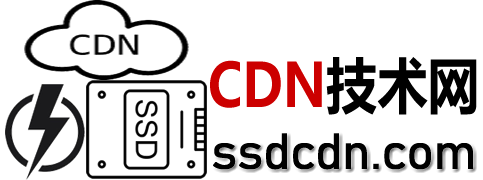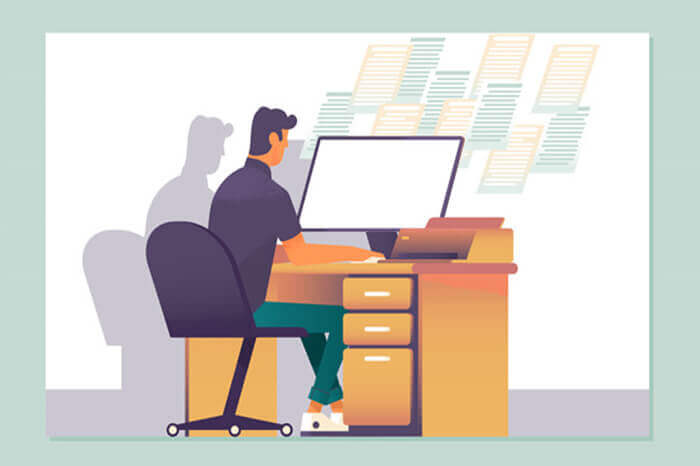搜索到
16
篇与
的结果
-

-

-
 评测脚本之内存检测脚本memtester-cpp FunctionClub大佬作品,本程序检测的可分配内存指的是用户使用时最大能占用的内存量。特点检测VPS真实可分配内存,适用于检测VPS超售情况使用#CentOS / RHEL yum install wget -y yum groupinstall "Development Tools" -y wget https://raw.githubusercontent.com/FunctionClub/Memtester/master/memtester.cpp gcc -l stdc++ memtester.cpp ./a.out #Ubuntu / Debian apt-get update apt-get install wget build-essential -y wget https://raw.githubusercontent.com/FunctionClub/Memtester/master/memtester.cpp gcc -l stdc++ memtester.cpp ./a.out 演示
评测脚本之内存检测脚本memtester-cpp FunctionClub大佬作品,本程序检测的可分配内存指的是用户使用时最大能占用的内存量。特点检测VPS真实可分配内存,适用于检测VPS超售情况使用#CentOS / RHEL yum install wget -y yum groupinstall "Development Tools" -y wget https://raw.githubusercontent.com/FunctionClub/Memtester/master/memtester.cpp gcc -l stdc++ memtester.cpp ./a.out #Ubuntu / Debian apt-get update apt-get install wget build-essential -y wget https://raw.githubusercontent.com/FunctionClub/Memtester/master/memtester.cpp gcc -l stdc++ memtester.cpp ./a.out 演示 -
 评测脚本之LemonBench.sh LemonBench工具(别名LBench、柠檬Bench),是一款针对Linux服务器设计的服务器性能测试工具。通过综合测试,可以快速评估服务器的综合性能,为使用者提供服务器硬件配置信息。特点服务器基础信息(CPU信息/内存信息/Swap信息/磁盘空间信息等)Speedtest网速测试 (本地到最近源及国内各地域不同线路的网速)磁盘测试(4K块/1M块 直接写入测试)路由追踪测试(追踪到国内和海外不同线路的路由信息)Spoofer测试(获取详细网络信息,快速判断服务器接入线路)使用curl -fsL https://ilemonra.in/LemonBenchIntl | bash -s fast 演示root@pr2:~# curl -fsL https://ilemonra.in/LemonBenchIntl | bash -s fast #-----------------------------------------------------------# @ LemonBench Server Evaluation & Benchmark Ultility @ #-----------------------------------------------------------# @ Written by iLemonrain <[email protected]> @ @ My Blog: https://ilemonrain.com @ @ Telegram: https://t.me/ilemonrain @ @ Telegram (For +86 User): https://t.me/ilemonrain_chatbot @ @ Telegram Channel: https://t.me/ilemonrain_channel @ #-----------------------------------------------------------# Version: 20201005 Intl BetaVersion Reporting Bugs Via: https://t.me/ilemonrain 或 https://t.me/ilemonrain_chatbot (简体中文/繁體中文/English only) Thanks for using! Usage (two way): (1) wget -O- https://ilemonrain.com/download/shell/LemonBench.sh | bash (2) curl -fsL https://ilemonrain.com/download/shell/LemonBench.sh | bash #-----------------------------------------------------------# @ LemonBench Server Evaluation & Benchmark Ultility @ #-----------------------------------------------------------# @ Written by iLemonrain <[email protected]> @ @ My Blog: https://ilemonrain.com @ @ Telegram: https://t.me/ilemonrain @ @ Telegram (For +86 User): https://t.me/ilemonrain_chatbot @ @ Telegram Channel: https://t.me/ilemonrain_channel @ #-----------------------------------------------------------# Version: 20201005 Intl BetaVersion Reporting Bugs Via: https://t.me/ilemonrain 或 https://t.me/ilemonrain_chatbot (简体中文/繁體中文/English only) Thanks for using! Usage (two way): (1) wget -O- https://ilemonrain.com/download/shell/LemonBench.sh | bash (2) curl -fsL https://ilemonrain.com/download/shell/LemonBench.sh | bash [Info] Loaded Testmode:Fast Mode [Info] Initializing Running Enviorment, Please wait ... [Info] Checking Dependency ... [Warning] Virt-What Module not found, Installing ... Hit:1 http://mirrors.aliyun.com/ubuntu bionic InRelease Hit:2 http://mirrors.aliyun.com/ubuntu bionic-security InRelease Hit:3 http://mirrors.aliyun.com/ubuntu bionic-updates InRelease Hit:4 http://mirrors.aliyun.com/ubuntu bionic-proposed InRelease Hit:5 http://mirrors.aliyun.com/ubuntu bionic-backports InRelease Reading package lists... Done Reading package lists... Done Building dependency tree Reading state information... Done dmidecode is already the newest version (3.1-1ubuntu0.1). The following packages were automatically installed and are no longer required: amd64-microcode intel-microcode iucode-tool libdbus-glib-1-2 linux-headers-4.15.0-139 linux-headers-4.15.0-139-generic linux-headers-generic thermald Use 'apt autoremove' to remove them. The following NEW packages will be installed: virt-what 0 upgraded, 1 newly installed, 0 to remove and 68 not upgraded. Need to get 14.7 kB of archives. After this operation, 39.9 kB of additional disk space will be used. Get:1 http://mirrors.aliyun.com/ubuntu bionic/universe amd64 virt-what amd64 1.18-2 [14.7 kB] Fetched 14.7 kB in 1s (22.7 kB/s) Selecting previously unselected package virt-what. (Reading database ... 104738 files and directories currently installed.) Preparing to unpack .../virt-what_1.18-2_amd64.deb ... Unpacking virt-what (1.18-2) ... Setting up virt-what (1.18-2) ... Processing triggers for man-db (2.8.3-2ubuntu0.1) ... [Warning] JSON Query Module not found, Installing ... [Info] Installing Dependency ... Hit:1 http://mirrors.aliyun.com/ubuntu bionic InRelease Hit:2 http://mirrors.aliyun.com/ubuntu bionic-security InRelease Hit:3 http://mirrors.aliyun.com/ubuntu bionic-updates InRelease Hit:4 http://mirrors.aliyun.com/ubuntu bionic-proposed InRelease Hit:5 http://mirrors.aliyun.com/ubuntu bionic-backports InRelease Reading package lists... Done Reading package lists... Done Building dependency tree Reading state information... Done The following packages were automatically installed and are no longer required: amd64-microcode intel-microcode iucode-tool libdbus-glib-1-2 linux-headers-4.15.0-139 linux-headers-4.15.0-139-generic linux-headers-generic thermald Use 'apt autoremove' to remove them. The following additional packages will be installed: libjq1 The following NEW packages will be installed: jq libjq1 0 upgraded, 2 newly installed, 0 to remove and 68 not upgraded. Need to get 157 kB of archives. After this operation, 407 kB of additional disk space will be used. Get:1 http://mirrors.aliyun.com/ubuntu bionic/universe amd64 libjq1 amd64 1.5+dfsg-2 [111 kB] Get:2 http://mirrors.aliyun.com/ubuntu bionic/universe amd64 jq amd64 1.5+dfsg-2 [45.6 kB] Fetched 157 kB in 1s (149 kB/s) Selecting previously unselected package libjq1:amd64. (Reading database ... 104744 files and directories currently installed.) Preparing to unpack .../libjq1_1.5+dfsg-2_amd64.deb ... Unpacking libjq1:amd64 (1.5+dfsg-2) ... Selecting previously unselected package jq. Preparing to unpack .../jq_1.5+dfsg-2_amd64.deb ... Unpacking jq (1.5+dfsg-2) ... Setting up libjq1:amd64 (1.5+dfsg-2) ... Setting up jq (1.5+dfsg-2) ... Processing triggers for man-db (2.8.3-2ubuntu0.1) ... Processing triggers for libc-bin (2.27-3ubuntu1.2) ... [Warning] Speedtest Module not found, Installing ... [Info] Installing Dependency ... Hit:1 http://mirrors.aliyun.com/ubuntu bionic InRelease Hit:2 http://mirrors.aliyun.com/ubuntu bionic-security InRelease Hit:3 http://mirrors.aliyun.com/ubuntu bionic-updates InRelease Hit:4 http://mirrors.aliyun.com/ubuntu bionic-proposed InRelease Hit:5 http://mirrors.aliyun.com/ubuntu bionic-backports InRelease Reading package lists... Done Reading package lists... Done Building dependency tree Reading state information... Done curl is already the newest version (7.58.0-2ubuntu3.12). The following packages were automatically installed and are no longer required: amd64-microcode intel-microcode iucode-tool libdbus-glib-1-2 linux-headers-4.15.0-139 linux-headers-4.15.0-139-generic linux-headers-generic thermald Use 'apt autoremove' to remove them. 0 upgraded, 0 newly installed, 0 to remove and 68 not upgraded. [Info] Installing Speedtest Module ... % Total % Received % Xferd Average Speed Time Time Time Current Dload Upload Total Spent Left Speed 100 904k 100 904k 0 0 1627k 0 --:--:-- --:--:-- --:--:-- 1624k [Info] Cleaning up ... [Warning] BestTrace Module not found, Installing ... [Info] Installing Dependency ... Hit:1 http://mirrors.aliyun.com/ubuntu bionic InRelease Hit:2 http://mirrors.aliyun.com/ubuntu bionic-security InRelease Hit:3 http://mirrors.aliyun.com/ubuntu bionic-updates InRelease Hit:4 http://mirrors.aliyun.com/ubuntu bionic-proposed InRelease Hit:5 http://mirrors.aliyun.com/ubuntu bionic-backports InRelease Reading package lists... Done Reading package lists... Done Building dependency tree Reading state information... Done ca-certificates is already the newest version (20210119~18.04.1). curl is already the newest version (7.58.0-2ubuntu3.12). unzip is already the newest version (6.0-21ubuntu1.1). wget is already the newest version (1.19.4-1ubuntu2.2). The following packages were automatically installed and are no longer required: amd64-microcode intel-microcode iucode-tool libdbus-glib-1-2 linux-headers-4.15.0-139 linux-headers-4.15.0-139-generic linux-headers-generic thermald Use 'apt autoremove' to remove them. 0 upgraded, 0 newly installed, 0 to remove and 68 not upgraded. [Info] Downloading BestTrace Module ... % Total % Received % Xferd Average Speed Time Time Time Current Dload Upload Total Spent Left Speed 100 4685k 100 4685k 0 0 3850k 0 0:00:01 0:00:01 --:--:-- 3846k [Info] Installing BestTrace Module ... [Info] Cleaning up ... [Warning] Sysbench Module not found, installing ... Reading package lists... Done Building dependency tree Reading state information... Done The following packages were automatically installed and are no longer required: amd64-microcode intel-microcode iucode-tool libdbus-glib-1-2 linux-headers-4.15.0-139 linux-headers-4.15.0-139-generic linux-headers-generic thermald Use 'apt autoremove' to remove them. The following additional packages will be installed: libluajit-5.1-2 libluajit-5.1-common libmysqlclient20 mysql-common The following NEW packages will be installed: libluajit-5.1-2 libluajit-5.1-common libmysqlclient20 mysql-common sysbench 0 upgraded, 5 newly installed, 0 to remove and 68 not upgraded. Need to get 1,069 kB of archives. After this operation, 5,108 kB of additional disk space will be used. Get:1 http://mirrors.aliyun.com/ubuntu bionic/universe amd64 libluajit-5.1-common all 2.1.0~beta3+dfsg-5.1 [44.3 kB] Get:2 http://mirrors.aliyun.com/ubuntu bionic/universe amd64 libluajit-5.1-2 amd64 2.1.0~beta3+dfsg-5.1 [227 kB] Get:3 http://mirrors.aliyun.com/ubuntu bionic/main amd64 mysql-common all 5.8+1.0.4 [7,308 B] Get:4 http://mirrors.aliyun.com/ubuntu bionic-security/main amd64 libmysqlclient20 amd64 5.7.33-0ubuntu0.18.04.1 [687 kB] Get:5 http://mirrors.aliyun.com/ubuntu bionic/universe amd64 sysbench amd64 1.0.11+ds-1 [104 kB] Fetched 1,069 kB in 3s (370 kB/s) Selecting previously unselected package libluajit-5.1-common. (Reading database ... 104756 files and directories currently installed.) Preparing to unpack .../libluajit-5.1-common_2.1.0~beta3+dfsg-5.1_all.deb ... Unpacking libluajit-5.1-common (2.1.0~beta3+dfsg-5.1) ... Selecting previously unselected package libluajit-5.1-2:amd64. Preparing to unpack .../libluajit-5.1-2_2.1.0~beta3+dfsg-5.1_amd64.deb ... Unpacking libluajit-5.1-2:amd64 (2.1.0~beta3+dfsg-5.1) ... Selecting previously unselected package mysql-common. Preparing to unpack .../mysql-common_5.8+1.0.4_all.deb ... Unpacking mysql-common (5.8+1.0.4) ... Selecting previously unselected package libmysqlclient20:amd64. Preparing to unpack .../libmysqlclient20_5.7.33-0ubuntu0.18.04.1_amd64.deb ... Unpacking libmysqlclient20:amd64 (5.7.33-0ubuntu0.18.04.1) ... Selecting previously unselected package sysbench. Preparing to unpack .../sysbench_1.0.11+ds-1_amd64.deb ... Unpacking sysbench (1.0.11+ds-1) ... Setting up libluajit-5.1-common (2.1.0~beta3+dfsg-5.1) ... Setting up mysql-common (5.8+1.0.4) ... update-alternatives: using /etc/mysql/my.cnf.fallback to provide /etc/mysql/my.cnf (my.cnf) in auto mode Setting up libluajit-5.1-2:amd64 (2.1.0~beta3+dfsg-5.1) ... Setting up libmysqlclient20:amd64 (5.7.33-0ubuntu0.18.04.1) ... Setting up sysbench (1.0.11+ds-1) ... Processing triggers for man-db (2.8.3-2ubuntu0.1) ... Processing triggers for libc-bin (2.27-3ubuntu1.2) ... [Info] Starting Test ... [Info] LemonBench Server Test Toolkit Build 20201005 Intl BetaVersion [Info] SystemInfo - Collecting System Information ... [Info] Collecting CPU Info ... [Info] Collecting Memory Info ... [Info] Collecting Virtualization Info ... [Info] Collecting System Info ... [Info] Collecting OS Release Info ... [Info] Collecting Disk Info ... [Info] Collecting Network Info ... [Info] Starting Test ... LemonBench Server Test Tookit 20201005 Intl BetaVersion (C)iLemonrain. All Rights Reserved. ========================================================================================== [Info] Bench Start Time: 2021-03-25 05:24:07 [Info] Test Mode: Fast Mode -> System Information OS Release: Ubuntu 18.04.5 LTS (Bionic Beaver) (x86_64) CPU Model: Intel(R) Xeon(R) CPU E5-2650 v2 @ 2.60GHz 2.60 GHz CPU Cache Size: 16384 KB CPU Number: 1 vCPU VirtReady: Yes (Nested Virtualization) Virt Type: KVM Memory Usage: 153.48 MB / 989.91 MB Swap Usage: 74.98 MB / 1024.00 MB Boot Device: /dev/vda2 Disk Usage: 7.31 GB / 20.57 GB CPU Usage: 1.9% used, 0.1% iowait, 0.5% steal Load (1/5/15min): 0.54 0.15 0.08 Uptime: 2 Days, 6 Hours, 18 Minutes, 59 Seconds Kernel Version: 4.11.8-041108-generic Network CC Method: cubic + fq_codel -> Network Infomation IPV4 - IP Address: [US] 192.161.51.250 IPV4 - ASN Info: AS8100 (ASN-QUADRANET-GLOBAL - QuadraNet Enterprises LLC, US) IPV4 - Region: United States California Los Angeles -> Media Unlock Test HBO Now: Yes Bahamut Anime: No Abema.TV: No Princess Connect Re:Dive Japan: No BBC: No BiliBili China Mainland Only: No BiliBili Hongkong/Macau/Taiwan: No Bilibili Taiwan Only: No -> CPU Performance Test (Fast Mode, 1-Pass @ 5sec) 1 Thread Test: 802 Scores -> Memory Performance Test (Fast Mode, 1-Pass @ 5sec) 1 Thread - Read Test : 15146.22 MB/s 1 Thread - Write Test: 10101.84 MB/s -> Disk Speed Test (4K Block/1M Block, Direct Mode) Test Name Write Speed Read Speed 100MB-4K Block 9.4 MB/s (2306 IOPS, 11.10s) 12.4 MB/s (3031 IOPS, 8.45s) 1GB-1M Block 408 MB/s (389 IOPS, 2.57s) 796 MB/s (759 IOPS, 1.32s) -> Speedtest.net Network Speed Test Node Name Upload Speed Download Speed Ping Latency Server Name Speedtest Default 74.01 MB/s 38.73 MB/s 25.54 ms Frontier (United States Los Angeles, CA) China, Beijing CU 21.95 MB/s 37.75 MB/s 170.10 ms Beijing Unicom (China Beijing) China, Shanghai CT 22.01 MB/s 10.10 MB/s 128.85 ms China Telecom (China Shanghai) China, Hangzhou CM Fail: Timeout Exceeded after 60 seconds -> Traceroute Test (IPV4) Traceroute to China, Beijing CU (TCP Mode, Max 30 Hop) ============================================================ traceroute to 123.125.99.1 (123.125.99.1), 30 hops max, 32 byte packets 1 10.0.41.1 0.30 ms * LAN Address 2 66.212.28.1 1.29 ms AS8100 United States, California, Los Angeles, quadranet.com 3 96.44.175.32 0.40 ms AS8100 United States, California, Los Angeles, quadranet.com 4 96.44.163.152 2.38 ms AS8100 United States, California, Los Angeles, quadranet.com 5 204.152.204.2 1.13 ms AS8100 United States, California, Los Angeles, quadranet.com 6 219.158.96.25 149.62 ms AS4837 China, ChinaUnicom 7 219.158.103.29 170.91 ms AS4837 China, ChinaUnicom 8 219.158.16.69 150.68 ms AS4837 China, ChinaUnicom 9 219.158.5.153 145.08 ms AS4837 China, ChinaUnicom 10 124.65.56.186 146.02 ms AS4808 China, Beijing, ChinaUnicom 11 61.148.158.106 145.10 ms AS4808 China, Beijing, ChinaUnicom 12 61.135.113.158 146.04 ms AS4808 China, Beijing, ChinaUnicom 13 61.148.158.106 174.46 ms AS4808 China, Beijing, ChinaUnicom 14 * 15 * 16 123.125.99.1 145.33 ms AS4808 China, Beijing, ChinaUnicom Traceroute to China, Beijing CT (TCP Mode, Max 30 Hop) ============================================================ traceroute to 180.149.128.9 (180.149.128.9), 30 hops max, 32 byte packets 1 10.0.41.1 0.32 ms * LAN Address 2 66.212.28.1 0.86 ms AS8100 United States, California, Los Angeles, quadranet.com 3 96.44.175.32 0.53 ms AS8100 United States, California, Los Angeles, quadranet.com 4 218.30.48.145 0.85 ms AS4134 United States, California, Los Angeles, ChinaTelecom 5 218.30.48.145 0.78 ms AS4134 United States, California, Los Angeles, ChinaTelecom 6 59.43.189.33 127.21 ms * China, ChinaTelecom 7 59.43.246.162 151.57 ms * China, ChinaTelecom 8 202.97.12.57 156.14 ms AS4134 China, ChinaTelecom 9 202.97.81.237 155.81 ms AS4134 China, ChinaTelecom 10 180.149.159.14 155.75 ms AS23724 China, Beijing, ChinaTelecom 11 180.149.159.14 154.03 ms AS23724 China, Beijing, ChinaTelecom 12 180.149.128.9 160.51 ms AS23724 China, Beijing, ChinaTelecom Traceroute to China, Beijing CM (TCP Mode, Max 30 Hop) ============================================================ traceroute to 211.136.25.153 (211.136.25.153), 30 hops max, 32 byte packets 1 10.0.41.1 0.50 ms * LAN Address 2 66.212.28.1 0.38 ms AS8100 United States, California, Los Angeles, quadranet.com 3 96.44.175.32 5.33 ms AS8100 United States, California, Los Angeles, quadranet.com 4 96.44.163.152 0.66 ms AS8100 United States, California, Los Angeles, quadranet.com 5 223.120.6.17 0.98 ms AS58453 China, ChinaMobile 6 * 7 * 8 * 9 * 10 111.24.2.249 192.80 ms AS9808 China, ChinaMobile 11 111.24.3.18 186.88 ms AS9808 China, ChinaMobile 12 211.136.66.121 192.97 ms AS56048 China, Beijing, ChinaMobile 13 * 14 211.136.95.226 204.70 ms AS56048 China, Beijing, ChinaMobile 15 * 16 211.136.95.226 187.66 ms AS56048 China, Beijing, ChinaMobile 17 * 18 211.136.25.153 194.35 ms AS56048 China, Beijing, ChinaMobile Traceroute to China, Shanghai CU (TCP Mode, Max 30 Hop) ============================================================ traceroute to 58.247.8.158 (58.247.8.158), 30 hops max, 32 byte packets 1 10.0.41.1 0.25 ms * LAN Address 2 66.212.28.1 0.95 ms AS8100 United States, California, Los Angeles, quadranet.com 3 96.44.175.32 0.44 ms AS8100 United States, California, Los Angeles, quadranet.com 4 204.152.204.2 1.30 ms AS8100 United States, California, Los Angeles, quadranet.com 5 204.152.204.2 1.16 ms AS8100 United States, California, Los Angeles, quadranet.com 6 219.158.96.233 158.20 ms AS4837 China, ChinaUnicom 7 219.158.98.17 153.83 ms AS4837 China, ChinaUnicom 8 219.158.8.141 174.26 ms AS4837 China, ChinaUnicom 9 219.158.19.90 179.07 ms AS4837 China, ChinaUnicom 10 219.158.8.242 177.52 ms AS4837 China, ChinaUnicom 11 139.226.231.106 176.36 ms AS17621 China, Shanghai, ChinaUnicom 12 139.226.225.22 171.01 ms AS17621 China, Shanghai, ChinaUnicom 13 58.247.8.153 197.79 ms AS17621 China, Shanghai, ChinaUnicom 14 * 15 * 16 * 17 * 18 * 19 * 20 * 21 * 22 * 23 * 24 * 25 * 26 * 27 * 28 * 29 * 30 * Traceroute to China, Shanghai CT (TCP Mode, Max 30 Hop) ============================================================ traceroute to 180.153.28.5 (180.153.28.5), 30 hops max, 32 byte packets 1 10.0.41.1 0.23 ms * LAN Address 2 66.212.28.1 0.41 ms AS8100 United States, California, Los Angeles, quadranet.com 3 96.44.175.32 0.88 ms AS8100 United States, California, Los Angeles, quadranet.com 4 96.44.163.153 1.18 ms AS8100 United States, California, Los Angeles, quadranet.com 5 218.30.48.145 1.24 ms AS4134 United States, California, Los Angeles, ChinaTelecom 6 59.43.182.89 127.77 ms * China, ChinaTelecom 7 * 8 202.97.57.146 130.52 ms AS4134 China, ChinaTelecom 9 202.97.57.146 135.87 ms AS4134 China, ChinaTelecom 10 * 11 101.95.225.222 135.11 ms AS4811 China, Shanghai, ChinaTelecom 12 101.227.255.46 132.54 ms AS4812 China, Shanghai, ChinaTelecom 13 180.153.28.5 130.74 ms AS4812 China, Shanghai, ChinaTelecom Traceroute to China, Shanghai CM (TCP Mode, Max 30 Hop) ============================================================ traceroute to 221.183.55.22 (221.183.55.22), 30 hops max, 32 byte packets 1 10.0.41.1 0.43 ms * LAN Address 2 66.212.28.1 2.12 ms AS8100 United States, California, Los Angeles, quadranet.com 3 96.44.175.34 0.46 ms AS8100 United States, California, Los Angeles, quadranet.com 4 223.119.64.245 0.98 ms AS58453 China, Hong Kong, ChinaMobile 5 223.120.6.17 5.57 ms AS58453 China, ChinaMobile 6 223.120.6.17 1.13 ms AS58453 China, ChinaMobile 7 221.183.55.22 190.52 ms AS9808 China, ChinaMobile Traceroute to China, Guangzhou CU (TCP Mode, Max 30 Hop) ============================================================ traceroute to 210.21.4.130 (210.21.4.130), 30 hops max, 32 byte packets 1 10.0.41.1 0.24 ms * LAN Address 2 66.212.28.1 2.00 ms AS8100 United States, California, Los Angeles, quadranet.com 3 96.44.175.34 5.54 ms AS8100 United States, California, Los Angeles, quadranet.com 4 96.44.163.152 0.53 ms AS8100 United States, California, Los Angeles, quadranet.com 5 207.254.191.42 8.00 ms AS19174 United States, California, Los Angeles, ChinaUnicom 6 219.158.96.25 148.09 ms AS4837 China, ChinaUnicom 7 219.158.98.61 154.19 ms AS4837 China, ChinaUnicom 8 219.158.3.29 145.09 ms AS4837 China, ChinaUnicom 9 219.158.4.169 151.16 ms AS4837 China, ChinaUnicom 10 120.83.0.58 168.79 ms AS17816 China, Guangdong, Guangzhou, ChinaUnicom 11 120.80.91.62 164.12 ms AS17816 China, Guangdong, ChinaUnicom 12 * 13 * 14 * 15 * 16 * 17 * 18 * 19 * 20 * 21 * 22 * 23 * 24 * 25 * 26 * 27 * 28 * 29 * 30 * Traceroute to China, Guangzhou CT (TCP Mode, Max 30 Hop) ============================================================ traceroute to 113.108.209.1 (113.108.209.1), 30 hops max, 32 byte packets 1 10.0.41.1 0.41 ms * LAN Address 2 66.212.28.1 0.53 ms AS8100 United States, California, Los Angeles, quadranet.com 3 96.44.175.32 0.57 ms AS8100 United States, California, Los Angeles, quadranet.com 4 96.44.163.153 1.27 ms AS8100 United States, California, Los Angeles, quadranet.com 5 218.30.48.145 0.90 ms AS4134 United States, California, Los Angeles, ChinaTelecom 6 59.43.245.30 152.48 ms * China, ChinaTelecom 7 59.43.244.134 153.55 ms * China, ChinaTelecom 8 202.97.94.137 161.69 ms AS4134 China, ChinaTelecom 9 202.97.94.137 159.22 ms AS4134 China, ChinaTelecom 10 113.108.209.1 153.22 ms AS58466 China, Guangdong, Guangzhou, ChinaTelecom Traceroute to China, Guangzhou CM (TCP Mode, Max 30 Hop) ============================================================ traceroute to 120.196.212.25 (120.196.212.25), 30 hops max, 32 byte packets 1 10.0.41.1 0.24 ms * LAN Address 2 66.212.28.1 0.41 ms AS8100 United States, California, Los Angeles, quadranet.com 3 96.44.175.34 0.50 ms AS8100 United States, California, Los Angeles, quadranet.com 4 96.44.163.152 0.69 ms AS8100 United States, California, Los Angeles, quadranet.com 5 223.119.64.245 1.08 ms AS58453 China, Hong Kong, ChinaMobile 6 223.120.6.17 0.93 ms AS58453 China, ChinaMobile 7 221.183.55.78 150.45 ms AS9808 China, ChinaMobile 8 * 9 221.183.52.85 166.46 ms AS9808 China, ChinaMobile 10 221.176.18.109 153.32 ms AS9808 China, ChinaMobile 11 * 12 111.24.5.222 160.28 ms AS9808 China, ChinaMobile 13 183.235.226.133 149.96 ms AS56040 China, Guangdong, Shenzhen, ChinaMobile 14 211.136.214.138 160.89 ms AS56040 China, Guangdong, Guangzhou, ChinaMobile 15 211.139.180.110 159.23 ms AS56040 China, Guangdong, Guangzhou, ChinaMobile 16 * 17 * 18 120.196.212.25 157.46 ms AS56040 China, Guangdong, Guangzhou, ChinaMobile Traceroute to China, Shanghai CU AS9929 (TCP Mode, Max 30 Hop) ============================================================ traceroute to 210.13.66.238 (210.13.66.238), 30 hops max, 32 byte packets 1 10.0.41.1 0.24 ms * LAN Address 2 66.212.28.1 1.03 ms AS8100 United States, California, Los Angeles, quadranet.com 3 96.44.175.32 0.41 ms AS8100 United States, California, Los Angeles, quadranet.com 4 204.152.204.2 1.30 ms AS8100 United States, California, Los Angeles, quadranet.com 5 59.43.189.33 127.66 ms * China, ChinaTelecom 6 59.43.244.118 130.47 ms Limit Exceeded! ([email protected]) 7 219.158.39.222 154.15 ms Limit Exceeded! ([email protected]) 8 202.97.57.146 132.33 ms Limit Exceeded! ([email protected]) 9 202.97.46.66 130.48 ms Limit Exceeded! ([email protected]) 10 218.105.2.210 170.72 ms Limit Exceeded! ([email protected]) 11 * 12 210.13.66.237 191.16 ms Limit Exceeded! ([email protected]) 13 210.13.75.138 179.03 ms Limit Exceeded! ([email protected]) 14 210.13.66.238 195.24 ms Limit Exceeded! ([email protected]) Traceroute to China, Shanghai CT CN2 (TCP Mode, Max 30 Hop) ============================================================ traceroute to 58.32.0.1 (58.32.0.1), 30 hops max, 32 byte packets 1 10.0.41.1 0.55 ms Limit Exceeded! ([email protected]) 2 66.212.28.1 0.44 ms Limit Exceeded! ([email protected]) 3 96.44.175.34 0.86 ms Limit Exceeded! ([email protected]) 4 218.30.48.145 0.80 ms Limit Exceeded! ([email protected]) 5 218.30.48.145 1.54 ms Limit Exceeded! ([email protected]) 6 59.43.182.89 127.69 ms Limit Exceeded! ([email protected]) 7 59.43.187.73 128.30 ms Limit Exceeded! ([email protected]) 8 59.43.138.49 131.45 ms Limit Exceeded! ([email protected]) 9 101.95.40.114 129.12 ms Limit Exceeded! ([email protected]) 10 58.32.0.1 128.88 ms Limit Exceeded! ([email protected]) Traceroute to China, Guangzhou CT CN2 Gaming Broadband (TCP Mode, Max 30 Hop) ============================================================ traceroute to 119.121.0.1 (119.121.0.1), 30 hops max, 32 byte packets 1 10.0.41.1 0.36 ms Limit Exceeded! ([email protected]) 2 66.212.28.1 0.72 ms Limit Exceeded! ([email protected]) 3 96.44.175.34 0.41 ms Limit Exceeded! ([email protected]) 4 96.44.163.153 0.40 ms Limit Exceeded! ([email protected]) 5 59.43.182.78 153.93 ms Limit Exceeded! ([email protected]) 6 * 7 59.43.130.153 157.98 ms Limit Exceeded! ([email protected]) 8 59.43.130.113 158.62 ms Limit Exceeded! ([email protected]) 9 59.43.70.6 157.44 ms Limit Exceeded! ([email protected]) 10 * 11 119.121.0.1 153.02 ms Limit Exceeded! ([email protected]) Traceroute to China, Beijing Dr.Peng Home Network (TCP Mode, Max 30 Hop) ============================================================ traceroute to 14.131.128.1 (14.131.128.1), 30 hops max, 32 byte packets 1 10.0.41.1 0.35 ms Limit Exceeded! ([email protected]) 2 66.212.28.1 0.53 ms Limit Exceeded! ([email protected]) 3 96.44.175.34 5.24 ms Limit Exceeded! ([email protected]) 4 204.152.204.2 1.15 ms Limit Exceeded! ([email protected]) 5 207.254.191.102 4.09 ms Limit Exceeded! ([email protected]) 6 219.158.98.17 153.36 ms Limit Exceeded! ([email protected]) 7 219.158.103.33 165.17 ms Limit Exceeded! ([email protected]) 8 * 9 * 10 * 11 202.106.192.6 178.87 ms Limit Exceeded! ([email protected]) 12 * 13 * 14 * 15 * 16 * 17 * 18 * 19 * 20 * 21 * 22 * 23 * 24 * 25 * 26 * 27 * 28 * 29 * 30 * Traceroute to China, Beijing Dr.Peng Network IDC Network (TCP Mode, Max 30 Hop) ============================================================ traceroute to 211.167.230.100 (211.167.230.100), 30 hops max, 32 byte packets 1 10.0.41.1 0.26 ms Limit Exceeded! ([email protected]) 2 66.212.28.1 8.52 ms Limit Exceeded! ([email protected]) 3 96.44.175.32 0.43 ms Limit Exceeded! ([email protected]) 4 96.44.163.152 0.40 ms Limit Exceeded! ([email protected]) 5 207.254.191.125 7.27 ms Limit Exceeded! ([email protected]) 6 219.158.16.93 146.46 ms Limit Exceeded! ([email protected]) 7 219.158.16.69 154.09 ms Limit Exceeded! ([email protected]) 8 219.158.8.121 158.21 ms Limit Exceeded! ([email protected]) 9 219.158.8.121 164.89 ms Limit Exceeded! ([email protected]) 10 124.65.194.158 169.79 ms Limit Exceeded! ([email protected]) 11 61.51.37.206 188.00 ms Limit Exceeded! ([email protected]) 12 * 13 218.241.244.2 167.53 ms Limit Exceeded! ([email protected]) 14 218.241.253.134 148.31 ms Limit Exceeded! ([email protected]) 15 218.241.253.130 151.15 ms Limit Exceeded! ([email protected]) 16 218.241.253.130 170.42 ms Limit Exceeded! ([email protected]) 17 211.167.230.100 147.83 ms Limit Exceeded! ([email protected]) Traceroute to China, Beijing CERNET (TCP Mode, Max 30 Hop) ============================================================ traceroute to 202.205.109.205 (202.205.109.205), 30 hops max, 32 byte packets 1 10.0.41.1 0.18 ms Limit Exceeded! ([email protected]) 2 66.212.28.1 5.37 ms Limit Exceeded! ([email protected]) 3 96.44.175.34 7.33 ms Limit Exceeded! ([email protected]) 4 204.152.204.2 1.30 ms Limit Exceeded! ([email protected]) 5 59.43.189.41 149.34 ms Limit Exceeded! ([email protected]) 6 219.158.16.93 147.28 ms Limit Exceeded! ([email protected]) 7 * 8 202.97.94.149 157.76 ms Limit Exceeded! ([email protected]) 9 202.97.18.221 157.54 ms Limit Exceeded! ([email protected]) 10 * 11 211.102.30.15 168.45 ms Limit Exceeded! ([email protected]) 12 101.4.117.229 150.71 ms Limit Exceeded! ([email protected]) 13 202.112.61.69 158.08 ms Limit Exceeded! ([email protected]) 14 101.4.117.33 173.08 ms Limit Exceeded! ([email protected]) 15 101.4.116.118 175.44 ms Limit Exceeded! ([email protected]) 16 * 17 101.4.112.1 172.84 ms Limit Exceeded! ([email protected]) 18 101.4.113.110 172.82 ms Limit Exceeded! ([email protected]) 19 202.112.38.82 175.25 ms Limit Exceeded! ([email protected]) 20 202.205.109.205 175.88 ms Limit Exceeded! ([email protected]) Traceroute to China, Beijing CSTNET (TCP Mode, Max 30 Hop) ============================================================ traceroute to 159.226.254.1 (159.226.254.1), 30 hops max, 32 byte packets 1 10.0.41.1 0.33 ms Limit Exceeded! ([email protected]) 2 66.212.28.1 0.87 ms Limit Exceeded! ([email protected]) 3 96.44.175.34 0.47 ms Limit Exceeded! ([email protected]) 4 218.30.48.145 1.15 ms Limit Exceeded! ([email protected]) 5 59.43.182.81 127.64 ms Limit Exceeded! ([email protected]) 6 219.158.97.209 166.98 ms Limit Exceeded! ([email protected]) 7 219.158.16.81 153.26 ms Limit Exceeded! ([email protected]) 8 63.223.17.2 155.54 ms Limit Exceeded! ([email protected]) 9 63.217.16.34 165.01 ms Limit Exceeded! ([email protected]) 10 219.158.39.6 166.59 ms Limit Exceeded! ([email protected]) 11 159.226.254.5 184.34 ms Limit Exceeded! ([email protected]) 12 159.226.254.1 168.49 ms Limit Exceeded! ([email protected]) Traceroute to China, Beijing GCable (TCP Mode, Max 30 Hop) ============================================================ traceroute to 211.156.140.17 (211.156.140.17), 30 hops max, 32 byte packets 1 10.0.41.1 0.41 ms Limit Exceeded! ([email protected]) 2 66.212.28.1 5.37 ms Limit Exceeded! ([email protected]) 3 96.44.175.34 3.68 ms Limit Exceeded! ([email protected]) 4 218.30.48.145 0.94 ms Limit Exceeded! ([email protected]) 5 59.43.182.81 127.61 ms Limit Exceeded! ([email protected]) 6 219.158.96.29 163.15 ms Limit Exceeded! ([email protected]) 7 219.158.24.137 158.80 ms Limit Exceeded! ([email protected]) 8 202.97.12.49 153.38 ms Limit Exceeded! ([email protected]) 9 202.97.18.205 159.71 ms Limit Exceeded! ([email protected]) 10 219.141.142.117 154.29 ms Limit Exceeded! ([email protected]) 11 * 12 211.156.128.97 148.21 ms Limit Exceeded! ([email protected]) 13 211.156.140.17 145.34 ms Limit Exceeded! ([email protected]) ========================================================================================== [Info] Bench Finish Time: 2021-03-25 05:28:39 [Info] Time Elapsed: 272 seconds [Info] Please wait, collecting results ... [Info] Generating Report ... [Info] Saving local Report ... [Info] Generating Report URL ... [Success] Report Generate Success!Please save the follwing link: [Info] Report URL: https://paste.ubuntu.com/p/xmdrGcMxKn/
评测脚本之LemonBench.sh LemonBench工具(别名LBench、柠檬Bench),是一款针对Linux服务器设计的服务器性能测试工具。通过综合测试,可以快速评估服务器的综合性能,为使用者提供服务器硬件配置信息。特点服务器基础信息(CPU信息/内存信息/Swap信息/磁盘空间信息等)Speedtest网速测试 (本地到最近源及国内各地域不同线路的网速)磁盘测试(4K块/1M块 直接写入测试)路由追踪测试(追踪到国内和海外不同线路的路由信息)Spoofer测试(获取详细网络信息,快速判断服务器接入线路)使用curl -fsL https://ilemonra.in/LemonBenchIntl | bash -s fast 演示root@pr2:~# curl -fsL https://ilemonra.in/LemonBenchIntl | bash -s fast #-----------------------------------------------------------# @ LemonBench Server Evaluation & Benchmark Ultility @ #-----------------------------------------------------------# @ Written by iLemonrain <[email protected]> @ @ My Blog: https://ilemonrain.com @ @ Telegram: https://t.me/ilemonrain @ @ Telegram (For +86 User): https://t.me/ilemonrain_chatbot @ @ Telegram Channel: https://t.me/ilemonrain_channel @ #-----------------------------------------------------------# Version: 20201005 Intl BetaVersion Reporting Bugs Via: https://t.me/ilemonrain 或 https://t.me/ilemonrain_chatbot (简体中文/繁體中文/English only) Thanks for using! Usage (two way): (1) wget -O- https://ilemonrain.com/download/shell/LemonBench.sh | bash (2) curl -fsL https://ilemonrain.com/download/shell/LemonBench.sh | bash #-----------------------------------------------------------# @ LemonBench Server Evaluation & Benchmark Ultility @ #-----------------------------------------------------------# @ Written by iLemonrain <[email protected]> @ @ My Blog: https://ilemonrain.com @ @ Telegram: https://t.me/ilemonrain @ @ Telegram (For +86 User): https://t.me/ilemonrain_chatbot @ @ Telegram Channel: https://t.me/ilemonrain_channel @ #-----------------------------------------------------------# Version: 20201005 Intl BetaVersion Reporting Bugs Via: https://t.me/ilemonrain 或 https://t.me/ilemonrain_chatbot (简体中文/繁體中文/English only) Thanks for using! Usage (two way): (1) wget -O- https://ilemonrain.com/download/shell/LemonBench.sh | bash (2) curl -fsL https://ilemonrain.com/download/shell/LemonBench.sh | bash [Info] Loaded Testmode:Fast Mode [Info] Initializing Running Enviorment, Please wait ... [Info] Checking Dependency ... [Warning] Virt-What Module not found, Installing ... Hit:1 http://mirrors.aliyun.com/ubuntu bionic InRelease Hit:2 http://mirrors.aliyun.com/ubuntu bionic-security InRelease Hit:3 http://mirrors.aliyun.com/ubuntu bionic-updates InRelease Hit:4 http://mirrors.aliyun.com/ubuntu bionic-proposed InRelease Hit:5 http://mirrors.aliyun.com/ubuntu bionic-backports InRelease Reading package lists... Done Reading package lists... Done Building dependency tree Reading state information... Done dmidecode is already the newest version (3.1-1ubuntu0.1). The following packages were automatically installed and are no longer required: amd64-microcode intel-microcode iucode-tool libdbus-glib-1-2 linux-headers-4.15.0-139 linux-headers-4.15.0-139-generic linux-headers-generic thermald Use 'apt autoremove' to remove them. The following NEW packages will be installed: virt-what 0 upgraded, 1 newly installed, 0 to remove and 68 not upgraded. Need to get 14.7 kB of archives. After this operation, 39.9 kB of additional disk space will be used. Get:1 http://mirrors.aliyun.com/ubuntu bionic/universe amd64 virt-what amd64 1.18-2 [14.7 kB] Fetched 14.7 kB in 1s (22.7 kB/s) Selecting previously unselected package virt-what. (Reading database ... 104738 files and directories currently installed.) Preparing to unpack .../virt-what_1.18-2_amd64.deb ... Unpacking virt-what (1.18-2) ... Setting up virt-what (1.18-2) ... Processing triggers for man-db (2.8.3-2ubuntu0.1) ... [Warning] JSON Query Module not found, Installing ... [Info] Installing Dependency ... Hit:1 http://mirrors.aliyun.com/ubuntu bionic InRelease Hit:2 http://mirrors.aliyun.com/ubuntu bionic-security InRelease Hit:3 http://mirrors.aliyun.com/ubuntu bionic-updates InRelease Hit:4 http://mirrors.aliyun.com/ubuntu bionic-proposed InRelease Hit:5 http://mirrors.aliyun.com/ubuntu bionic-backports InRelease Reading package lists... Done Reading package lists... Done Building dependency tree Reading state information... Done The following packages were automatically installed and are no longer required: amd64-microcode intel-microcode iucode-tool libdbus-glib-1-2 linux-headers-4.15.0-139 linux-headers-4.15.0-139-generic linux-headers-generic thermald Use 'apt autoremove' to remove them. The following additional packages will be installed: libjq1 The following NEW packages will be installed: jq libjq1 0 upgraded, 2 newly installed, 0 to remove and 68 not upgraded. Need to get 157 kB of archives. After this operation, 407 kB of additional disk space will be used. Get:1 http://mirrors.aliyun.com/ubuntu bionic/universe amd64 libjq1 amd64 1.5+dfsg-2 [111 kB] Get:2 http://mirrors.aliyun.com/ubuntu bionic/universe amd64 jq amd64 1.5+dfsg-2 [45.6 kB] Fetched 157 kB in 1s (149 kB/s) Selecting previously unselected package libjq1:amd64. (Reading database ... 104744 files and directories currently installed.) Preparing to unpack .../libjq1_1.5+dfsg-2_amd64.deb ... Unpacking libjq1:amd64 (1.5+dfsg-2) ... Selecting previously unselected package jq. Preparing to unpack .../jq_1.5+dfsg-2_amd64.deb ... Unpacking jq (1.5+dfsg-2) ... Setting up libjq1:amd64 (1.5+dfsg-2) ... Setting up jq (1.5+dfsg-2) ... Processing triggers for man-db (2.8.3-2ubuntu0.1) ... Processing triggers for libc-bin (2.27-3ubuntu1.2) ... [Warning] Speedtest Module not found, Installing ... [Info] Installing Dependency ... Hit:1 http://mirrors.aliyun.com/ubuntu bionic InRelease Hit:2 http://mirrors.aliyun.com/ubuntu bionic-security InRelease Hit:3 http://mirrors.aliyun.com/ubuntu bionic-updates InRelease Hit:4 http://mirrors.aliyun.com/ubuntu bionic-proposed InRelease Hit:5 http://mirrors.aliyun.com/ubuntu bionic-backports InRelease Reading package lists... Done Reading package lists... Done Building dependency tree Reading state information... Done curl is already the newest version (7.58.0-2ubuntu3.12). The following packages were automatically installed and are no longer required: amd64-microcode intel-microcode iucode-tool libdbus-glib-1-2 linux-headers-4.15.0-139 linux-headers-4.15.0-139-generic linux-headers-generic thermald Use 'apt autoremove' to remove them. 0 upgraded, 0 newly installed, 0 to remove and 68 not upgraded. [Info] Installing Speedtest Module ... % Total % Received % Xferd Average Speed Time Time Time Current Dload Upload Total Spent Left Speed 100 904k 100 904k 0 0 1627k 0 --:--:-- --:--:-- --:--:-- 1624k [Info] Cleaning up ... [Warning] BestTrace Module not found, Installing ... [Info] Installing Dependency ... Hit:1 http://mirrors.aliyun.com/ubuntu bionic InRelease Hit:2 http://mirrors.aliyun.com/ubuntu bionic-security InRelease Hit:3 http://mirrors.aliyun.com/ubuntu bionic-updates InRelease Hit:4 http://mirrors.aliyun.com/ubuntu bionic-proposed InRelease Hit:5 http://mirrors.aliyun.com/ubuntu bionic-backports InRelease Reading package lists... Done Reading package lists... Done Building dependency tree Reading state information... Done ca-certificates is already the newest version (20210119~18.04.1). curl is already the newest version (7.58.0-2ubuntu3.12). unzip is already the newest version (6.0-21ubuntu1.1). wget is already the newest version (1.19.4-1ubuntu2.2). The following packages were automatically installed and are no longer required: amd64-microcode intel-microcode iucode-tool libdbus-glib-1-2 linux-headers-4.15.0-139 linux-headers-4.15.0-139-generic linux-headers-generic thermald Use 'apt autoremove' to remove them. 0 upgraded, 0 newly installed, 0 to remove and 68 not upgraded. [Info] Downloading BestTrace Module ... % Total % Received % Xferd Average Speed Time Time Time Current Dload Upload Total Spent Left Speed 100 4685k 100 4685k 0 0 3850k 0 0:00:01 0:00:01 --:--:-- 3846k [Info] Installing BestTrace Module ... [Info] Cleaning up ... [Warning] Sysbench Module not found, installing ... Reading package lists... Done Building dependency tree Reading state information... Done The following packages were automatically installed and are no longer required: amd64-microcode intel-microcode iucode-tool libdbus-glib-1-2 linux-headers-4.15.0-139 linux-headers-4.15.0-139-generic linux-headers-generic thermald Use 'apt autoremove' to remove them. The following additional packages will be installed: libluajit-5.1-2 libluajit-5.1-common libmysqlclient20 mysql-common The following NEW packages will be installed: libluajit-5.1-2 libluajit-5.1-common libmysqlclient20 mysql-common sysbench 0 upgraded, 5 newly installed, 0 to remove and 68 not upgraded. Need to get 1,069 kB of archives. After this operation, 5,108 kB of additional disk space will be used. Get:1 http://mirrors.aliyun.com/ubuntu bionic/universe amd64 libluajit-5.1-common all 2.1.0~beta3+dfsg-5.1 [44.3 kB] Get:2 http://mirrors.aliyun.com/ubuntu bionic/universe amd64 libluajit-5.1-2 amd64 2.1.0~beta3+dfsg-5.1 [227 kB] Get:3 http://mirrors.aliyun.com/ubuntu bionic/main amd64 mysql-common all 5.8+1.0.4 [7,308 B] Get:4 http://mirrors.aliyun.com/ubuntu bionic-security/main amd64 libmysqlclient20 amd64 5.7.33-0ubuntu0.18.04.1 [687 kB] Get:5 http://mirrors.aliyun.com/ubuntu bionic/universe amd64 sysbench amd64 1.0.11+ds-1 [104 kB] Fetched 1,069 kB in 3s (370 kB/s) Selecting previously unselected package libluajit-5.1-common. (Reading database ... 104756 files and directories currently installed.) Preparing to unpack .../libluajit-5.1-common_2.1.0~beta3+dfsg-5.1_all.deb ... Unpacking libluajit-5.1-common (2.1.0~beta3+dfsg-5.1) ... Selecting previously unselected package libluajit-5.1-2:amd64. Preparing to unpack .../libluajit-5.1-2_2.1.0~beta3+dfsg-5.1_amd64.deb ... Unpacking libluajit-5.1-2:amd64 (2.1.0~beta3+dfsg-5.1) ... Selecting previously unselected package mysql-common. Preparing to unpack .../mysql-common_5.8+1.0.4_all.deb ... Unpacking mysql-common (5.8+1.0.4) ... Selecting previously unselected package libmysqlclient20:amd64. Preparing to unpack .../libmysqlclient20_5.7.33-0ubuntu0.18.04.1_amd64.deb ... Unpacking libmysqlclient20:amd64 (5.7.33-0ubuntu0.18.04.1) ... Selecting previously unselected package sysbench. Preparing to unpack .../sysbench_1.0.11+ds-1_amd64.deb ... Unpacking sysbench (1.0.11+ds-1) ... Setting up libluajit-5.1-common (2.1.0~beta3+dfsg-5.1) ... Setting up mysql-common (5.8+1.0.4) ... update-alternatives: using /etc/mysql/my.cnf.fallback to provide /etc/mysql/my.cnf (my.cnf) in auto mode Setting up libluajit-5.1-2:amd64 (2.1.0~beta3+dfsg-5.1) ... Setting up libmysqlclient20:amd64 (5.7.33-0ubuntu0.18.04.1) ... Setting up sysbench (1.0.11+ds-1) ... Processing triggers for man-db (2.8.3-2ubuntu0.1) ... Processing triggers for libc-bin (2.27-3ubuntu1.2) ... [Info] Starting Test ... [Info] LemonBench Server Test Toolkit Build 20201005 Intl BetaVersion [Info] SystemInfo - Collecting System Information ... [Info] Collecting CPU Info ... [Info] Collecting Memory Info ... [Info] Collecting Virtualization Info ... [Info] Collecting System Info ... [Info] Collecting OS Release Info ... [Info] Collecting Disk Info ... [Info] Collecting Network Info ... [Info] Starting Test ... LemonBench Server Test Tookit 20201005 Intl BetaVersion (C)iLemonrain. All Rights Reserved. ========================================================================================== [Info] Bench Start Time: 2021-03-25 05:24:07 [Info] Test Mode: Fast Mode -> System Information OS Release: Ubuntu 18.04.5 LTS (Bionic Beaver) (x86_64) CPU Model: Intel(R) Xeon(R) CPU E5-2650 v2 @ 2.60GHz 2.60 GHz CPU Cache Size: 16384 KB CPU Number: 1 vCPU VirtReady: Yes (Nested Virtualization) Virt Type: KVM Memory Usage: 153.48 MB / 989.91 MB Swap Usage: 74.98 MB / 1024.00 MB Boot Device: /dev/vda2 Disk Usage: 7.31 GB / 20.57 GB CPU Usage: 1.9% used, 0.1% iowait, 0.5% steal Load (1/5/15min): 0.54 0.15 0.08 Uptime: 2 Days, 6 Hours, 18 Minutes, 59 Seconds Kernel Version: 4.11.8-041108-generic Network CC Method: cubic + fq_codel -> Network Infomation IPV4 - IP Address: [US] 192.161.51.250 IPV4 - ASN Info: AS8100 (ASN-QUADRANET-GLOBAL - QuadraNet Enterprises LLC, US) IPV4 - Region: United States California Los Angeles -> Media Unlock Test HBO Now: Yes Bahamut Anime: No Abema.TV: No Princess Connect Re:Dive Japan: No BBC: No BiliBili China Mainland Only: No BiliBili Hongkong/Macau/Taiwan: No Bilibili Taiwan Only: No -> CPU Performance Test (Fast Mode, 1-Pass @ 5sec) 1 Thread Test: 802 Scores -> Memory Performance Test (Fast Mode, 1-Pass @ 5sec) 1 Thread - Read Test : 15146.22 MB/s 1 Thread - Write Test: 10101.84 MB/s -> Disk Speed Test (4K Block/1M Block, Direct Mode) Test Name Write Speed Read Speed 100MB-4K Block 9.4 MB/s (2306 IOPS, 11.10s) 12.4 MB/s (3031 IOPS, 8.45s) 1GB-1M Block 408 MB/s (389 IOPS, 2.57s) 796 MB/s (759 IOPS, 1.32s) -> Speedtest.net Network Speed Test Node Name Upload Speed Download Speed Ping Latency Server Name Speedtest Default 74.01 MB/s 38.73 MB/s 25.54 ms Frontier (United States Los Angeles, CA) China, Beijing CU 21.95 MB/s 37.75 MB/s 170.10 ms Beijing Unicom (China Beijing) China, Shanghai CT 22.01 MB/s 10.10 MB/s 128.85 ms China Telecom (China Shanghai) China, Hangzhou CM Fail: Timeout Exceeded after 60 seconds -> Traceroute Test (IPV4) Traceroute to China, Beijing CU (TCP Mode, Max 30 Hop) ============================================================ traceroute to 123.125.99.1 (123.125.99.1), 30 hops max, 32 byte packets 1 10.0.41.1 0.30 ms * LAN Address 2 66.212.28.1 1.29 ms AS8100 United States, California, Los Angeles, quadranet.com 3 96.44.175.32 0.40 ms AS8100 United States, California, Los Angeles, quadranet.com 4 96.44.163.152 2.38 ms AS8100 United States, California, Los Angeles, quadranet.com 5 204.152.204.2 1.13 ms AS8100 United States, California, Los Angeles, quadranet.com 6 219.158.96.25 149.62 ms AS4837 China, ChinaUnicom 7 219.158.103.29 170.91 ms AS4837 China, ChinaUnicom 8 219.158.16.69 150.68 ms AS4837 China, ChinaUnicom 9 219.158.5.153 145.08 ms AS4837 China, ChinaUnicom 10 124.65.56.186 146.02 ms AS4808 China, Beijing, ChinaUnicom 11 61.148.158.106 145.10 ms AS4808 China, Beijing, ChinaUnicom 12 61.135.113.158 146.04 ms AS4808 China, Beijing, ChinaUnicom 13 61.148.158.106 174.46 ms AS4808 China, Beijing, ChinaUnicom 14 * 15 * 16 123.125.99.1 145.33 ms AS4808 China, Beijing, ChinaUnicom Traceroute to China, Beijing CT (TCP Mode, Max 30 Hop) ============================================================ traceroute to 180.149.128.9 (180.149.128.9), 30 hops max, 32 byte packets 1 10.0.41.1 0.32 ms * LAN Address 2 66.212.28.1 0.86 ms AS8100 United States, California, Los Angeles, quadranet.com 3 96.44.175.32 0.53 ms AS8100 United States, California, Los Angeles, quadranet.com 4 218.30.48.145 0.85 ms AS4134 United States, California, Los Angeles, ChinaTelecom 5 218.30.48.145 0.78 ms AS4134 United States, California, Los Angeles, ChinaTelecom 6 59.43.189.33 127.21 ms * China, ChinaTelecom 7 59.43.246.162 151.57 ms * China, ChinaTelecom 8 202.97.12.57 156.14 ms AS4134 China, ChinaTelecom 9 202.97.81.237 155.81 ms AS4134 China, ChinaTelecom 10 180.149.159.14 155.75 ms AS23724 China, Beijing, ChinaTelecom 11 180.149.159.14 154.03 ms AS23724 China, Beijing, ChinaTelecom 12 180.149.128.9 160.51 ms AS23724 China, Beijing, ChinaTelecom Traceroute to China, Beijing CM (TCP Mode, Max 30 Hop) ============================================================ traceroute to 211.136.25.153 (211.136.25.153), 30 hops max, 32 byte packets 1 10.0.41.1 0.50 ms * LAN Address 2 66.212.28.1 0.38 ms AS8100 United States, California, Los Angeles, quadranet.com 3 96.44.175.32 5.33 ms AS8100 United States, California, Los Angeles, quadranet.com 4 96.44.163.152 0.66 ms AS8100 United States, California, Los Angeles, quadranet.com 5 223.120.6.17 0.98 ms AS58453 China, ChinaMobile 6 * 7 * 8 * 9 * 10 111.24.2.249 192.80 ms AS9808 China, ChinaMobile 11 111.24.3.18 186.88 ms AS9808 China, ChinaMobile 12 211.136.66.121 192.97 ms AS56048 China, Beijing, ChinaMobile 13 * 14 211.136.95.226 204.70 ms AS56048 China, Beijing, ChinaMobile 15 * 16 211.136.95.226 187.66 ms AS56048 China, Beijing, ChinaMobile 17 * 18 211.136.25.153 194.35 ms AS56048 China, Beijing, ChinaMobile Traceroute to China, Shanghai CU (TCP Mode, Max 30 Hop) ============================================================ traceroute to 58.247.8.158 (58.247.8.158), 30 hops max, 32 byte packets 1 10.0.41.1 0.25 ms * LAN Address 2 66.212.28.1 0.95 ms AS8100 United States, California, Los Angeles, quadranet.com 3 96.44.175.32 0.44 ms AS8100 United States, California, Los Angeles, quadranet.com 4 204.152.204.2 1.30 ms AS8100 United States, California, Los Angeles, quadranet.com 5 204.152.204.2 1.16 ms AS8100 United States, California, Los Angeles, quadranet.com 6 219.158.96.233 158.20 ms AS4837 China, ChinaUnicom 7 219.158.98.17 153.83 ms AS4837 China, ChinaUnicom 8 219.158.8.141 174.26 ms AS4837 China, ChinaUnicom 9 219.158.19.90 179.07 ms AS4837 China, ChinaUnicom 10 219.158.8.242 177.52 ms AS4837 China, ChinaUnicom 11 139.226.231.106 176.36 ms AS17621 China, Shanghai, ChinaUnicom 12 139.226.225.22 171.01 ms AS17621 China, Shanghai, ChinaUnicom 13 58.247.8.153 197.79 ms AS17621 China, Shanghai, ChinaUnicom 14 * 15 * 16 * 17 * 18 * 19 * 20 * 21 * 22 * 23 * 24 * 25 * 26 * 27 * 28 * 29 * 30 * Traceroute to China, Shanghai CT (TCP Mode, Max 30 Hop) ============================================================ traceroute to 180.153.28.5 (180.153.28.5), 30 hops max, 32 byte packets 1 10.0.41.1 0.23 ms * LAN Address 2 66.212.28.1 0.41 ms AS8100 United States, California, Los Angeles, quadranet.com 3 96.44.175.32 0.88 ms AS8100 United States, California, Los Angeles, quadranet.com 4 96.44.163.153 1.18 ms AS8100 United States, California, Los Angeles, quadranet.com 5 218.30.48.145 1.24 ms AS4134 United States, California, Los Angeles, ChinaTelecom 6 59.43.182.89 127.77 ms * China, ChinaTelecom 7 * 8 202.97.57.146 130.52 ms AS4134 China, ChinaTelecom 9 202.97.57.146 135.87 ms AS4134 China, ChinaTelecom 10 * 11 101.95.225.222 135.11 ms AS4811 China, Shanghai, ChinaTelecom 12 101.227.255.46 132.54 ms AS4812 China, Shanghai, ChinaTelecom 13 180.153.28.5 130.74 ms AS4812 China, Shanghai, ChinaTelecom Traceroute to China, Shanghai CM (TCP Mode, Max 30 Hop) ============================================================ traceroute to 221.183.55.22 (221.183.55.22), 30 hops max, 32 byte packets 1 10.0.41.1 0.43 ms * LAN Address 2 66.212.28.1 2.12 ms AS8100 United States, California, Los Angeles, quadranet.com 3 96.44.175.34 0.46 ms AS8100 United States, California, Los Angeles, quadranet.com 4 223.119.64.245 0.98 ms AS58453 China, Hong Kong, ChinaMobile 5 223.120.6.17 5.57 ms AS58453 China, ChinaMobile 6 223.120.6.17 1.13 ms AS58453 China, ChinaMobile 7 221.183.55.22 190.52 ms AS9808 China, ChinaMobile Traceroute to China, Guangzhou CU (TCP Mode, Max 30 Hop) ============================================================ traceroute to 210.21.4.130 (210.21.4.130), 30 hops max, 32 byte packets 1 10.0.41.1 0.24 ms * LAN Address 2 66.212.28.1 2.00 ms AS8100 United States, California, Los Angeles, quadranet.com 3 96.44.175.34 5.54 ms AS8100 United States, California, Los Angeles, quadranet.com 4 96.44.163.152 0.53 ms AS8100 United States, California, Los Angeles, quadranet.com 5 207.254.191.42 8.00 ms AS19174 United States, California, Los Angeles, ChinaUnicom 6 219.158.96.25 148.09 ms AS4837 China, ChinaUnicom 7 219.158.98.61 154.19 ms AS4837 China, ChinaUnicom 8 219.158.3.29 145.09 ms AS4837 China, ChinaUnicom 9 219.158.4.169 151.16 ms AS4837 China, ChinaUnicom 10 120.83.0.58 168.79 ms AS17816 China, Guangdong, Guangzhou, ChinaUnicom 11 120.80.91.62 164.12 ms AS17816 China, Guangdong, ChinaUnicom 12 * 13 * 14 * 15 * 16 * 17 * 18 * 19 * 20 * 21 * 22 * 23 * 24 * 25 * 26 * 27 * 28 * 29 * 30 * Traceroute to China, Guangzhou CT (TCP Mode, Max 30 Hop) ============================================================ traceroute to 113.108.209.1 (113.108.209.1), 30 hops max, 32 byte packets 1 10.0.41.1 0.41 ms * LAN Address 2 66.212.28.1 0.53 ms AS8100 United States, California, Los Angeles, quadranet.com 3 96.44.175.32 0.57 ms AS8100 United States, California, Los Angeles, quadranet.com 4 96.44.163.153 1.27 ms AS8100 United States, California, Los Angeles, quadranet.com 5 218.30.48.145 0.90 ms AS4134 United States, California, Los Angeles, ChinaTelecom 6 59.43.245.30 152.48 ms * China, ChinaTelecom 7 59.43.244.134 153.55 ms * China, ChinaTelecom 8 202.97.94.137 161.69 ms AS4134 China, ChinaTelecom 9 202.97.94.137 159.22 ms AS4134 China, ChinaTelecom 10 113.108.209.1 153.22 ms AS58466 China, Guangdong, Guangzhou, ChinaTelecom Traceroute to China, Guangzhou CM (TCP Mode, Max 30 Hop) ============================================================ traceroute to 120.196.212.25 (120.196.212.25), 30 hops max, 32 byte packets 1 10.0.41.1 0.24 ms * LAN Address 2 66.212.28.1 0.41 ms AS8100 United States, California, Los Angeles, quadranet.com 3 96.44.175.34 0.50 ms AS8100 United States, California, Los Angeles, quadranet.com 4 96.44.163.152 0.69 ms AS8100 United States, California, Los Angeles, quadranet.com 5 223.119.64.245 1.08 ms AS58453 China, Hong Kong, ChinaMobile 6 223.120.6.17 0.93 ms AS58453 China, ChinaMobile 7 221.183.55.78 150.45 ms AS9808 China, ChinaMobile 8 * 9 221.183.52.85 166.46 ms AS9808 China, ChinaMobile 10 221.176.18.109 153.32 ms AS9808 China, ChinaMobile 11 * 12 111.24.5.222 160.28 ms AS9808 China, ChinaMobile 13 183.235.226.133 149.96 ms AS56040 China, Guangdong, Shenzhen, ChinaMobile 14 211.136.214.138 160.89 ms AS56040 China, Guangdong, Guangzhou, ChinaMobile 15 211.139.180.110 159.23 ms AS56040 China, Guangdong, Guangzhou, ChinaMobile 16 * 17 * 18 120.196.212.25 157.46 ms AS56040 China, Guangdong, Guangzhou, ChinaMobile Traceroute to China, Shanghai CU AS9929 (TCP Mode, Max 30 Hop) ============================================================ traceroute to 210.13.66.238 (210.13.66.238), 30 hops max, 32 byte packets 1 10.0.41.1 0.24 ms * LAN Address 2 66.212.28.1 1.03 ms AS8100 United States, California, Los Angeles, quadranet.com 3 96.44.175.32 0.41 ms AS8100 United States, California, Los Angeles, quadranet.com 4 204.152.204.2 1.30 ms AS8100 United States, California, Los Angeles, quadranet.com 5 59.43.189.33 127.66 ms * China, ChinaTelecom 6 59.43.244.118 130.47 ms Limit Exceeded! ([email protected]) 7 219.158.39.222 154.15 ms Limit Exceeded! ([email protected]) 8 202.97.57.146 132.33 ms Limit Exceeded! ([email protected]) 9 202.97.46.66 130.48 ms Limit Exceeded! ([email protected]) 10 218.105.2.210 170.72 ms Limit Exceeded! ([email protected]) 11 * 12 210.13.66.237 191.16 ms Limit Exceeded! ([email protected]) 13 210.13.75.138 179.03 ms Limit Exceeded! ([email protected]) 14 210.13.66.238 195.24 ms Limit Exceeded! ([email protected]) Traceroute to China, Shanghai CT CN2 (TCP Mode, Max 30 Hop) ============================================================ traceroute to 58.32.0.1 (58.32.0.1), 30 hops max, 32 byte packets 1 10.0.41.1 0.55 ms Limit Exceeded! ([email protected]) 2 66.212.28.1 0.44 ms Limit Exceeded! ([email protected]) 3 96.44.175.34 0.86 ms Limit Exceeded! ([email protected]) 4 218.30.48.145 0.80 ms Limit Exceeded! ([email protected]) 5 218.30.48.145 1.54 ms Limit Exceeded! ([email protected]) 6 59.43.182.89 127.69 ms Limit Exceeded! ([email protected]) 7 59.43.187.73 128.30 ms Limit Exceeded! ([email protected]) 8 59.43.138.49 131.45 ms Limit Exceeded! ([email protected]) 9 101.95.40.114 129.12 ms Limit Exceeded! ([email protected]) 10 58.32.0.1 128.88 ms Limit Exceeded! ([email protected]) Traceroute to China, Guangzhou CT CN2 Gaming Broadband (TCP Mode, Max 30 Hop) ============================================================ traceroute to 119.121.0.1 (119.121.0.1), 30 hops max, 32 byte packets 1 10.0.41.1 0.36 ms Limit Exceeded! ([email protected]) 2 66.212.28.1 0.72 ms Limit Exceeded! ([email protected]) 3 96.44.175.34 0.41 ms Limit Exceeded! ([email protected]) 4 96.44.163.153 0.40 ms Limit Exceeded! ([email protected]) 5 59.43.182.78 153.93 ms Limit Exceeded! ([email protected]) 6 * 7 59.43.130.153 157.98 ms Limit Exceeded! ([email protected]) 8 59.43.130.113 158.62 ms Limit Exceeded! ([email protected]) 9 59.43.70.6 157.44 ms Limit Exceeded! ([email protected]) 10 * 11 119.121.0.1 153.02 ms Limit Exceeded! ([email protected]) Traceroute to China, Beijing Dr.Peng Home Network (TCP Mode, Max 30 Hop) ============================================================ traceroute to 14.131.128.1 (14.131.128.1), 30 hops max, 32 byte packets 1 10.0.41.1 0.35 ms Limit Exceeded! ([email protected]) 2 66.212.28.1 0.53 ms Limit Exceeded! ([email protected]) 3 96.44.175.34 5.24 ms Limit Exceeded! ([email protected]) 4 204.152.204.2 1.15 ms Limit Exceeded! ([email protected]) 5 207.254.191.102 4.09 ms Limit Exceeded! ([email protected]) 6 219.158.98.17 153.36 ms Limit Exceeded! ([email protected]) 7 219.158.103.33 165.17 ms Limit Exceeded! ([email protected]) 8 * 9 * 10 * 11 202.106.192.6 178.87 ms Limit Exceeded! ([email protected]) 12 * 13 * 14 * 15 * 16 * 17 * 18 * 19 * 20 * 21 * 22 * 23 * 24 * 25 * 26 * 27 * 28 * 29 * 30 * Traceroute to China, Beijing Dr.Peng Network IDC Network (TCP Mode, Max 30 Hop) ============================================================ traceroute to 211.167.230.100 (211.167.230.100), 30 hops max, 32 byte packets 1 10.0.41.1 0.26 ms Limit Exceeded! ([email protected]) 2 66.212.28.1 8.52 ms Limit Exceeded! ([email protected]) 3 96.44.175.32 0.43 ms Limit Exceeded! ([email protected]) 4 96.44.163.152 0.40 ms Limit Exceeded! ([email protected]) 5 207.254.191.125 7.27 ms Limit Exceeded! ([email protected]) 6 219.158.16.93 146.46 ms Limit Exceeded! ([email protected]) 7 219.158.16.69 154.09 ms Limit Exceeded! ([email protected]) 8 219.158.8.121 158.21 ms Limit Exceeded! ([email protected]) 9 219.158.8.121 164.89 ms Limit Exceeded! ([email protected]) 10 124.65.194.158 169.79 ms Limit Exceeded! ([email protected]) 11 61.51.37.206 188.00 ms Limit Exceeded! ([email protected]) 12 * 13 218.241.244.2 167.53 ms Limit Exceeded! ([email protected]) 14 218.241.253.134 148.31 ms Limit Exceeded! ([email protected]) 15 218.241.253.130 151.15 ms Limit Exceeded! ([email protected]) 16 218.241.253.130 170.42 ms Limit Exceeded! ([email protected]) 17 211.167.230.100 147.83 ms Limit Exceeded! ([email protected]) Traceroute to China, Beijing CERNET (TCP Mode, Max 30 Hop) ============================================================ traceroute to 202.205.109.205 (202.205.109.205), 30 hops max, 32 byte packets 1 10.0.41.1 0.18 ms Limit Exceeded! ([email protected]) 2 66.212.28.1 5.37 ms Limit Exceeded! ([email protected]) 3 96.44.175.34 7.33 ms Limit Exceeded! ([email protected]) 4 204.152.204.2 1.30 ms Limit Exceeded! ([email protected]) 5 59.43.189.41 149.34 ms Limit Exceeded! ([email protected]) 6 219.158.16.93 147.28 ms Limit Exceeded! ([email protected]) 7 * 8 202.97.94.149 157.76 ms Limit Exceeded! ([email protected]) 9 202.97.18.221 157.54 ms Limit Exceeded! ([email protected]) 10 * 11 211.102.30.15 168.45 ms Limit Exceeded! ([email protected]) 12 101.4.117.229 150.71 ms Limit Exceeded! ([email protected]) 13 202.112.61.69 158.08 ms Limit Exceeded! ([email protected]) 14 101.4.117.33 173.08 ms Limit Exceeded! ([email protected]) 15 101.4.116.118 175.44 ms Limit Exceeded! ([email protected]) 16 * 17 101.4.112.1 172.84 ms Limit Exceeded! ([email protected]) 18 101.4.113.110 172.82 ms Limit Exceeded! ([email protected]) 19 202.112.38.82 175.25 ms Limit Exceeded! ([email protected]) 20 202.205.109.205 175.88 ms Limit Exceeded! ([email protected]) Traceroute to China, Beijing CSTNET (TCP Mode, Max 30 Hop) ============================================================ traceroute to 159.226.254.1 (159.226.254.1), 30 hops max, 32 byte packets 1 10.0.41.1 0.33 ms Limit Exceeded! ([email protected]) 2 66.212.28.1 0.87 ms Limit Exceeded! ([email protected]) 3 96.44.175.34 0.47 ms Limit Exceeded! ([email protected]) 4 218.30.48.145 1.15 ms Limit Exceeded! ([email protected]) 5 59.43.182.81 127.64 ms Limit Exceeded! ([email protected]) 6 219.158.97.209 166.98 ms Limit Exceeded! ([email protected]) 7 219.158.16.81 153.26 ms Limit Exceeded! ([email protected]) 8 63.223.17.2 155.54 ms Limit Exceeded! ([email protected]) 9 63.217.16.34 165.01 ms Limit Exceeded! ([email protected]) 10 219.158.39.6 166.59 ms Limit Exceeded! ([email protected]) 11 159.226.254.5 184.34 ms Limit Exceeded! ([email protected]) 12 159.226.254.1 168.49 ms Limit Exceeded! ([email protected]) Traceroute to China, Beijing GCable (TCP Mode, Max 30 Hop) ============================================================ traceroute to 211.156.140.17 (211.156.140.17), 30 hops max, 32 byte packets 1 10.0.41.1 0.41 ms Limit Exceeded! ([email protected]) 2 66.212.28.1 5.37 ms Limit Exceeded! ([email protected]) 3 96.44.175.34 3.68 ms Limit Exceeded! ([email protected]) 4 218.30.48.145 0.94 ms Limit Exceeded! ([email protected]) 5 59.43.182.81 127.61 ms Limit Exceeded! ([email protected]) 6 219.158.96.29 163.15 ms Limit Exceeded! ([email protected]) 7 219.158.24.137 158.80 ms Limit Exceeded! ([email protected]) 8 202.97.12.49 153.38 ms Limit Exceeded! ([email protected]) 9 202.97.18.205 159.71 ms Limit Exceeded! ([email protected]) 10 219.141.142.117 154.29 ms Limit Exceeded! ([email protected]) 11 * 12 211.156.128.97 148.21 ms Limit Exceeded! ([email protected]) 13 211.156.140.17 145.34 ms Limit Exceeded! ([email protected]) ========================================================================================== [Info] Bench Finish Time: 2021-03-25 05:28:39 [Info] Time Elapsed: 272 seconds [Info] Please wait, collecting results ... [Info] Generating Report ... [Info] Saving local Report ... [Info] Generating Report URL ... [Success] Report Generate Success!Please save the follwing link: [Info] Report URL: https://paste.ubuntu.com/p/xmdrGcMxKn/ -
 评测脚本之UnixBench.sh 秋水逸冰大佬的作品,UnixBench是一个类unix系(Unix,BSD,Linux)统下的性能测试工具,一个开源工具,被广泛用与测试Linux系统主机的性能。Unixbench的主要测试项目有:系统调用、读写、进程、图形化测试、2D、3D、管道、运算、C库等系统基准性能提供测试数据。特点自动安装UnixBench和测试脚本系统调用、读写、进程、图形化测试、2D、3D、管道、运算、C库等系统基准性能使用wget --no-check-certificate https://github.com/teddysun/across/raw/master/unixbench.sh chmod +x unixbench.sh ./unixbench.sh演示root@pr2:~# wget --no-check-certificate https://github.com/teddysun/across/raw/master/unixbench.sh --2021-03-25 03:44:56-- https://github.com/teddysun/across/raw/master/unixbench.sh Resolving github.com (github.com)... 192.30.255.113 Connecting to github.com (github.com)|192.30.255.113|:443... connected. HTTP request sent, awaiting response... 302 Found Location: https://raw.githubusercontent.com/teddysun/across/master/unixbench.sh [following] --2021-03-25 03:44:56-- https://raw.githubusercontent.com/teddysun/across/master/unixbench.sh Resolving raw.githubusercontent.com (raw.githubusercontent.com)... 185.199.108.133, 185.199.109.133, 185.199.110.133, ... Connecting to raw.githubusercontent.com (raw.githubusercontent.com)|185.199.108.133|:443... connected. HTTP request sent, awaiting response... 200 OK Length: 1560 (1.5K) [text/plain] Saving to: ‘unixbench.sh’ unixbench.sh 100%[================================================================================>] 1.52K --.-KB/s in 0s 2021-03-25 03:44:57 (12.4 MB/s) - ‘unixbench.sh’ saved [1560/1560] root@pr2:~# chmod +x unixbench.sh root@pr2:~# ./unixbench.sh Hit:1 http://mirrors.aliyun.com/ubuntu bionic InRelease Get:2 http://mirrors.aliyun.com/ubuntu bionic-security InRelease [88.7 kB] Get:3 http://mirrors.aliyun.com/ubuntu bionic-updates InRelease [88.7 kB] Get:4 http://mirrors.aliyun.com/ubuntu bionic-proposed InRelease [242 kB] Get:5 http://mirrors.aliyun.com/ubuntu bionic-backports InRelease [74.6 kB] Get:6 http://mirrors.aliyun.com/ubuntu bionic-security/main Sources [248 kB] Get:7 http://mirrors.aliyun.com/ubuntu bionic-security/restricted Sources [15.7 kB] Get:8 http://mirrors.aliyun.com/ubuntu bionic-security/universe Sources [277 kB] Get:9 http://mirrors.aliyun.com/ubuntu bionic-security/main amd64 Packages [1,627 kB] Get:10 http://mirrors.aliyun.com/ubuntu bionic-security/main Translation-en [309 kB] Get:11 http://mirrors.aliyun.com/ubuntu bionic-security/restricted amd64 Packages [261 kB] Get:12 http://mirrors.aliyun.com/ubuntu bionic-security/restricted Translation-en [34.1 kB] Get:13 http://mirrors.aliyun.com/ubuntu bionic-security/universe amd64 Packages [1,116 kB] Get:14 http://mirrors.aliyun.com/ubuntu bionic-security/universe Translation-en [250 kB] Get:15 http://mirrors.aliyun.com/ubuntu bionic-updates/restricted Sources [18.5 kB] Get:16 http://mirrors.aliyun.com/ubuntu bionic-updates/main Sources [506 kB] Get:17 http://mirrors.aliyun.com/ubuntu bionic-updates/universe Sources [448 kB] Get:18 http://mirrors.aliyun.com/ubuntu bionic-updates/main amd64 Packages [1,967 kB] Get:19 http://mirrors.aliyun.com/ubuntu bionic-updates/main Translation-en [400 kB] Get:20 http://mirrors.aliyun.com/ubuntu bionic-updates/restricted amd64 Packages [282 kB] Get:21 http://mirrors.aliyun.com/ubuntu bionic-updates/restricted Translation-en [37.7 kB] Get:22 http://mirrors.aliyun.com/ubuntu bionic-updates/universe amd64 Packages [1,723 kB] Get:23 http://mirrors.aliyun.com/ubuntu bionic-updates/universe Translation-en [365 kB] Get:24 http://mirrors.aliyun.com/ubuntu bionic-proposed/main Sources [92.5 kB] Get:25 http://mirrors.aliyun.com/ubuntu bionic-proposed/main amd64 Packages [152 kB] Get:26 http://mirrors.aliyun.com/ubuntu bionic-proposed/main Translation-en [36.3 kB] Get:27 http://mirrors.aliyun.com/ubuntu bionic-proposed/universe amd64 Packages [26.5 kB] Get:28 http://mirrors.aliyun.com/ubuntu bionic-proposed/universe Translation-en [12.3 kB] Fetched 10.7 MB in 4s (2,507 kB/s) Reading package lists... Done Reading package lists... Done Building dependency tree Reading state information... Done autoconf is already the newest version (2.69-11). automake is already the newest version (1:1.15.1-3ubuntu2). make is already the newest version (4.1-9.1ubuntu1). time is already the newest version (1.7-25.1build1). gcc is already the newest version (4:7.4.0-1ubuntu2.3). perl is already the newest version (5.26.1-6ubuntu0.5). perl set to manually installed. The following packages were automatically installed and are no longer required: amd64-microcode intel-microcode iucode-tool libdbus-glib-1-2 linux-headers-4.15.0-139 linux-headers-4.15.0-139-generic linux-headers-generic thermald Use 'apt autoremove' to remove them. 0 upgraded, 0 newly installed, 0 to remove and 68 not upgraded. UnixBench5.1.3.tgz not found!!!download now... --2021-03-25 03:45:16-- https://dl.lamp.sh/files/UnixBench5.1.3.tgz Resolving dl.lamp.sh (dl.lamp.sh)... 104.21.78.187, 172.67.168.88, 2606:4700:3035::ac43:a858, ... Connecting to dl.lamp.sh (dl.lamp.sh)|104.21.78.187|:443... connected. HTTP request sent, awaiting response... 200 OK Length: unspecified [application/x-gzip] Saving to: ‘UnixBench5.1.3.tgz’ UnixBench5.1.3.tgz [ <=> ] 139.90K 270KB/s in 0.5s 2021-03-25 03:45:17 (270 KB/s) - ‘UnixBench5.1.3.tgz’ saved [143259] UnixBench/ UnixBench/README UnixBench/src/ UnixBench/src/looper.c UnixBench/src/time-polling.c UnixBench/src/arith.c UnixBench/src/hanoi.c UnixBench/src/timeit.c UnixBench/src/dhry_1.c UnixBench/src/dhry.h UnixBench/src/dhry_2.c UnixBench/src/fstime.c UnixBench/src/syscall.c UnixBench/src/execl.c UnixBench/src/context1.c UnixBench/src/whets.c UnixBench/src/dummy.c UnixBench/src/big.c UnixBench/src/spawn.c UnixBench/src/pipe.c UnixBench/src/ubgears.c UnixBench/pgms/ UnixBench/pgms/index.base UnixBench/pgms/gfx-x11 UnixBench/pgms/multi.sh UnixBench/pgms/unixbench.logo UnixBench/pgms/tst.sh UnixBench/WRITING_TESTS UnixBench/.project UnixBench/Run UnixBench/testdir/ UnixBench/testdir/sort.src UnixBench/testdir/cctest.c UnixBench/testdir/dc.dat UnixBench/testdir/large.txt UnixBench/.cproject UnixBench/results/ UnixBench/Makefile UnixBench/USAGE Checking distribution of files ./pgms exists ./src exists ./testdir exists ./results exists gcc -o ./pgms/arithoh -DTIME -Wall -pedantic -ansi -O2 -fomit-frame-pointer -fforce-addr -ffast-math -Wall -Darithoh ./src/arith.c gcc -o ./pgms/register -DTIME -Wall -pedantic -ansi -O2 -fomit-frame-pointer -fforce-addr -ffast-math -Wall -Ddatum='register int' ./src/arith.c gcc -o ./pgms/short -DTIME -Wall -pedantic -ansi -O2 -fomit-frame-pointer -fforce-addr -ffast-math -Wall -Ddatum=short ./src/arith.c gcc -o ./pgms/int -DTIME -Wall -pedantic -ansi -O2 -fomit-frame-pointer -fforce-addr -ffast-math -Wall -Ddatum=int ./src/arith.c gcc -o ./pgms/long -DTIME -Wall -pedantic -ansi -O2 -fomit-frame-pointer -fforce-addr -ffast-math -Wall -Ddatum=long ./src/arith.c gcc -o ./pgms/float -DTIME -Wall -pedantic -ansi -O2 -fomit-frame-pointer -fforce-addr -ffast-math -Wall -Ddatum=float ./src/arith.c gcc -o ./pgms/double -DTIME -Wall -pedantic -ansi -O2 -fomit-frame-pointer -fforce-addr -ffast-math -Wall -Ddatum=double ./src/arith.c gcc -o ./pgms/hanoi -DTIME -Wall -pedantic -ansi -O2 -fomit-frame-pointer -fforce-addr -ffast-math -Wall ./src/hanoi.c gcc -o ./pgms/syscall -DTIME -Wall -pedantic -ansi -O2 -fomit-frame-pointer -fforce-addr -ffast-math -Wall ./src/syscall.c ./src/syscall.c: In function ‘main’: ./src/syscall.c:93:21: warning: null argument where non-null required (argument 2) [-Wnonnull] execl("/bin/true", (char *) 0); ^~~~~ gcc -o ./pgms/context1 -DTIME -Wall -pedantic -ansi -O2 -fomit-frame-pointer -fforce-addr -ffast-math -Wall ./src/context1.c gcc -o ./pgms/pipe -DTIME -Wall -pedantic -ansi -O2 -fomit-frame-pointer -fforce-addr -ffast-math -Wall ./src/pipe.c ./src/pipe.c: In function ‘main’: ./src/pipe.c:52:2: warning: ignoring return value of ‘pipe’, declared with attribute warn_unused_result [-Wunused-result] pipe(pvec); ^~~~~~~~~~ gcc -o ./pgms/spawn -DTIME -Wall -pedantic -ansi -O2 -fomit-frame-pointer -fforce-addr -ffast-math -Wall ./src/spawn.c gcc -o ./pgms/execl -DTIME -Wall -pedantic -ansi -O2 -fomit-frame-pointer -fforce-addr -ffast-math -Wall ./src/execl.c In file included from ./src/execl.c:34:0: ./src/big.c: In function ‘getwork’: ./src/big.c:452:11: warning: variable ‘c’ set but not used [-Wunused-but-set-variable] char c; ^ ./src/big.c: In function ‘fatal’: ./src/big.c:586:5: warning: format not a string literal and no format arguments [-Wformat-security] fprintf(stderr, s); ^~~~~~~ ./src/big.c: In function ‘dummy’: ./src/big.c:112:5: warning: ignoring return value of ‘freopen’, declared with attribute warn_unused_result [-Wunused-result] freopen("masterlog.00", "a", stderr); ^~~~~~~~~~~~~~~~~~~~~~~~~~~~~~~~~~~~ ./src/big.c:200:6: warning: ignoring return value of ‘freopen’, declared with attribute warn_unused_result [-Wunused-result] freopen(logname, "w", stderr); ^~~~~~~~~~~~~~~~~~~~~~~~~~~~~ ./src/big.c:224:3: warning: ignoring return value of ‘dup’, declared with attribute warn_unused_result [-Wunused-result] dup(pvec[0]); ^~~~~~~~~~~~ ./src/big.c:228:6: warning: ignoring return value of ‘freopen’, declared with attribute warn_unused_result [-Wunused-result] freopen(logname, "w", stderr); ^~~~~~~~~~~~~~~~~~~~~~~~~~~~~ ./src/big.c:321:4: warning: ignoring return value of ‘write’, declared with attribute warn_unused_result [-Wunused-result] write(fcopy, cp->line, p - cp->line + 1); ^~~~~~~~~~~~~~~~~~~~~~~~~~~~~~~~~~~~~~~~ ./src/big.c:199:34: warning: ‘%02d’ directive writing between 2 and 10 bytes into a region of size 5 [-Wformat-overflow=] sprintf(logname, "masterlog.%02d", firstuser/MAXCHILD); ^~~~ ./src/big.c:199:23: note: directive argument in the range [-178956970, 178956970] sprintf(logname, "masterlog.%02d", firstuser/MAXCHILD); ^~~~~~~~~~~~~~~~ In file included from /usr/include/stdio.h:862:0, from ./src/execl.c:25: /usr/include/x86_64-linux-gnu/bits/stdio2.h:33:10: note: ‘__builtin___sprintf_chk’ output between 13 and 21 bytes into a destination of size 15 return __builtin___sprintf_chk (__s, __USE_FORTIFY_LEVEL - 1, ^~~~~~~~~~~~~~~~~~~~~~~~~~~~~~~~~~~~~~~~~~~~~~~~~~~~~~ __bos (__s), __fmt, __va_arg_pack ()); ~~~~~~~~~~~~~~~~~~~~~~~~~~~~~~~~~~~~~ cd ./src; gcc -c -DTIME -Wall -pedantic -ansi -DHZ= -O2 -fomit-frame-pointer -fforce-addr -ffast-math -Wall dhry_1.c cd ./src; gcc -c -DTIME -Wall -pedantic -ansi -DHZ= -O2 -fomit-frame-pointer -fforce-addr -ffast-math -Wall dhry_2.c gcc -o ./pgms/dhry2 -DTIME -Wall -pedantic -ansi -O2 -fomit-frame-pointer -fforce-addr -ffast-math -Wall ./src/dhry_1.o ./src/dhry_2.o cd ./src; rm -f dhry_1.o dhry_2.o cd ./src; gcc -c -DTIME -Wall -pedantic -ansi -DREG=register -DHZ= -O2 -fomit-frame-pointer -fforce-addr -ffast-math -Wall dhry_1.c -o dhry_1_reg.o cd ./src; gcc -c -DTIME -Wall -pedantic -ansi -DREG=register -DHZ= -O2 -fomit-frame-pointer -fforce-addr -ffast-math -Wall dhry_2.c -o dhry_2_reg.o gcc -o ./pgms/dhry2reg -DTIME -Wall -pedantic -ansi -O2 -fomit-frame-pointer -fforce-addr -ffast-math -Wall ./src/dhry_1_reg.o ./src/dhry_2_reg.o cd ./src; rm -f dhry_1_reg.o dhry_2_reg.o gcc -o ./pgms/looper -DTIME -Wall -pedantic -ansi -O2 -fomit-frame-pointer -fforce-addr -ffast-math -Wall ./src/looper.c gcc -o ./pgms/fstime -DTIME -Wall -pedantic -ansi -O2 -fomit-frame-pointer -fforce-addr -ffast-math -Wall ./src/fstime.c gcc -o ./pgms/whetstone-double -DTIME -Wall -pedantic -ansi -O2 -fomit-frame-pointer -fforce-addr -ffast-math -Wall -DDP -DUNIX -DUNIXBENCH ./src/whets.c -lm make all make[1]: Entering directory '/opt/unixbench/UnixBench' Checking distribution of files ./pgms exists ./src exists ./testdir exists ./tmp exists ./results exists make[1]: Leaving directory '/opt/unixbench/UnixBench' sh: 1: 3dinfo: not found # # # # # # # ##### ###### # # #### # # # # ## # # # # # # # ## # # # # # # # # # # # ## ##### ##### # # # # ###### # # # # # # ## # # # # # # # # # # # # ## # # # # # # # ## # # # # #### # # # # # ##### ###### # # #### # # Version 5.1.3 Based on the Byte Magazine Unix Benchmark Multi-CPU version Version 5 revisions by Ian Smith, Sunnyvale, CA, USA January 13, 2011 johantheghost at yahoo period com 1 x Dhrystone 2 using register variables 1 2 3 4 5 6 7 8 9 10 1 x Double-Precision Whetstone 1 2 3 4 5 6 7 8 9 10 1 x Execl Throughput 1 2 3 1 x File Copy 1024 bufsize 2000 maxblocks 1 2 3 1 x File Copy 256 bufsize 500 maxblocks 1 2 3 1 x File Copy 4096 bufsize 8000 maxblocks 1 2 3 1 x Pipe Throughput 1 2 3 4 5 6 7 8 9 10 1 x Pipe-based Context Switching 1 2 3 4 5 6 7 8 9 10 1 x Process Creation 1 2 3 1 x System Call Overhead 1 2 3 4 5 6 7 8 9 10 1 x Shell Scripts (1 concurrent) 1 2 3 1 x Shell Scripts (8 concurrent) 1 2 3 ======================================================================== BYTE UNIX Benchmarks (Version 5.1.3) System: pr2.5var.com: GNU/Linux OS: GNU/Linux -- 4.11.8-041108-generic -- #201706290836 SMP Thu Jun 29 12:38:45 UTC 2017 Machine: x86_64 (x86_64) Language: en_US.utf8 (charmap="UTF-8", collate="UTF-8") CPU 0: Intel(R) Xeon(R) CPU E5-2650 v2 @ 2.60GHz (5200.0 bogomips) x86-64, MMX, Physical Address Ext, SYSENTER/SYSEXIT, SYSCALL/SYSRET, Intel virtualization 03:45:20 up 2 days, 4:40, 2 users, load average: 0.35, 0.18, 0.10; runlevel 5 ------------------------------------------------------------------------ Benchmark Run: Thu Mar 25 2021 03:45:20 - 04:13:29 1 CPU in system; running 1 parallel copy of tests Dhrystone 2 using register variables 29489596.2 lps (10.0 s, 7 samples) Double-Precision Whetstone 4058.0 MWIPS (9.9 s, 7 samples) Execl Throughput 3397.3 lps (30.0 s, 2 samples) File Copy 1024 bufsize 2000 maxblocks 760398.7 KBps (30.0 s, 2 samples) File Copy 256 bufsize 500 maxblocks 232625.7 KBps (30.0 s, 2 samples) File Copy 4096 bufsize 8000 maxblocks 1571524.4 KBps (30.0 s, 2 samples) Pipe Throughput 1922277.8 lps (10.0 s, 7 samples) Pipe-based Context Switching 220083.6 lps (10.0 s, 7 samples) Process Creation 9371.5 lps (30.0 s, 2 samples) Shell Scripts (1 concurrent) 6539.0 lpm (60.0 s, 2 samples) Shell Scripts (8 concurrent) 833.4 lpm (60.0 s, 2 samples) System Call Overhead 3046579.9 lps (10.0 s, 7 samples) System Benchmarks Index Values BASELINE RESULT INDEX Dhrystone 2 using register variables 116700.0 29489596.2 2527.0 Double-Precision Whetstone 55.0 4058.0 737.8 Execl Throughput 43.0 3397.3 790.1 File Copy 1024 bufsize 2000 maxblocks 3960.0 760398.7 1920.2 File Copy 256 bufsize 500 maxblocks 1655.0 232625.7 1405.6 File Copy 4096 bufsize 8000 maxblocks 5800.0 1571524.4 2709.5 Pipe Throughput 12440.0 1922277.8 1545.2 Pipe-based Context Switching 4000.0 220083.6 550.2 Process Creation 126.0 9371.5 743.8 Shell Scripts (1 concurrent) 42.4 6539.0 1542.2 Shell Scripts (8 concurrent) 6.0 833.4 1389.1 System Call Overhead 15000.0 3046579.9 2031.1 ======== System Benchmarks Index Score 1326.3 ======= Script description and score comparison completed! =======
评测脚本之UnixBench.sh 秋水逸冰大佬的作品,UnixBench是一个类unix系(Unix,BSD,Linux)统下的性能测试工具,一个开源工具,被广泛用与测试Linux系统主机的性能。Unixbench的主要测试项目有:系统调用、读写、进程、图形化测试、2D、3D、管道、运算、C库等系统基准性能提供测试数据。特点自动安装UnixBench和测试脚本系统调用、读写、进程、图形化测试、2D、3D、管道、运算、C库等系统基准性能使用wget --no-check-certificate https://github.com/teddysun/across/raw/master/unixbench.sh chmod +x unixbench.sh ./unixbench.sh演示root@pr2:~# wget --no-check-certificate https://github.com/teddysun/across/raw/master/unixbench.sh --2021-03-25 03:44:56-- https://github.com/teddysun/across/raw/master/unixbench.sh Resolving github.com (github.com)... 192.30.255.113 Connecting to github.com (github.com)|192.30.255.113|:443... connected. HTTP request sent, awaiting response... 302 Found Location: https://raw.githubusercontent.com/teddysun/across/master/unixbench.sh [following] --2021-03-25 03:44:56-- https://raw.githubusercontent.com/teddysun/across/master/unixbench.sh Resolving raw.githubusercontent.com (raw.githubusercontent.com)... 185.199.108.133, 185.199.109.133, 185.199.110.133, ... Connecting to raw.githubusercontent.com (raw.githubusercontent.com)|185.199.108.133|:443... connected. HTTP request sent, awaiting response... 200 OK Length: 1560 (1.5K) [text/plain] Saving to: ‘unixbench.sh’ unixbench.sh 100%[================================================================================>] 1.52K --.-KB/s in 0s 2021-03-25 03:44:57 (12.4 MB/s) - ‘unixbench.sh’ saved [1560/1560] root@pr2:~# chmod +x unixbench.sh root@pr2:~# ./unixbench.sh Hit:1 http://mirrors.aliyun.com/ubuntu bionic InRelease Get:2 http://mirrors.aliyun.com/ubuntu bionic-security InRelease [88.7 kB] Get:3 http://mirrors.aliyun.com/ubuntu bionic-updates InRelease [88.7 kB] Get:4 http://mirrors.aliyun.com/ubuntu bionic-proposed InRelease [242 kB] Get:5 http://mirrors.aliyun.com/ubuntu bionic-backports InRelease [74.6 kB] Get:6 http://mirrors.aliyun.com/ubuntu bionic-security/main Sources [248 kB] Get:7 http://mirrors.aliyun.com/ubuntu bionic-security/restricted Sources [15.7 kB] Get:8 http://mirrors.aliyun.com/ubuntu bionic-security/universe Sources [277 kB] Get:9 http://mirrors.aliyun.com/ubuntu bionic-security/main amd64 Packages [1,627 kB] Get:10 http://mirrors.aliyun.com/ubuntu bionic-security/main Translation-en [309 kB] Get:11 http://mirrors.aliyun.com/ubuntu bionic-security/restricted amd64 Packages [261 kB] Get:12 http://mirrors.aliyun.com/ubuntu bionic-security/restricted Translation-en [34.1 kB] Get:13 http://mirrors.aliyun.com/ubuntu bionic-security/universe amd64 Packages [1,116 kB] Get:14 http://mirrors.aliyun.com/ubuntu bionic-security/universe Translation-en [250 kB] Get:15 http://mirrors.aliyun.com/ubuntu bionic-updates/restricted Sources [18.5 kB] Get:16 http://mirrors.aliyun.com/ubuntu bionic-updates/main Sources [506 kB] Get:17 http://mirrors.aliyun.com/ubuntu bionic-updates/universe Sources [448 kB] Get:18 http://mirrors.aliyun.com/ubuntu bionic-updates/main amd64 Packages [1,967 kB] Get:19 http://mirrors.aliyun.com/ubuntu bionic-updates/main Translation-en [400 kB] Get:20 http://mirrors.aliyun.com/ubuntu bionic-updates/restricted amd64 Packages [282 kB] Get:21 http://mirrors.aliyun.com/ubuntu bionic-updates/restricted Translation-en [37.7 kB] Get:22 http://mirrors.aliyun.com/ubuntu bionic-updates/universe amd64 Packages [1,723 kB] Get:23 http://mirrors.aliyun.com/ubuntu bionic-updates/universe Translation-en [365 kB] Get:24 http://mirrors.aliyun.com/ubuntu bionic-proposed/main Sources [92.5 kB] Get:25 http://mirrors.aliyun.com/ubuntu bionic-proposed/main amd64 Packages [152 kB] Get:26 http://mirrors.aliyun.com/ubuntu bionic-proposed/main Translation-en [36.3 kB] Get:27 http://mirrors.aliyun.com/ubuntu bionic-proposed/universe amd64 Packages [26.5 kB] Get:28 http://mirrors.aliyun.com/ubuntu bionic-proposed/universe Translation-en [12.3 kB] Fetched 10.7 MB in 4s (2,507 kB/s) Reading package lists... Done Reading package lists... Done Building dependency tree Reading state information... Done autoconf is already the newest version (2.69-11). automake is already the newest version (1:1.15.1-3ubuntu2). make is already the newest version (4.1-9.1ubuntu1). time is already the newest version (1.7-25.1build1). gcc is already the newest version (4:7.4.0-1ubuntu2.3). perl is already the newest version (5.26.1-6ubuntu0.5). perl set to manually installed. The following packages were automatically installed and are no longer required: amd64-microcode intel-microcode iucode-tool libdbus-glib-1-2 linux-headers-4.15.0-139 linux-headers-4.15.0-139-generic linux-headers-generic thermald Use 'apt autoremove' to remove them. 0 upgraded, 0 newly installed, 0 to remove and 68 not upgraded. UnixBench5.1.3.tgz not found!!!download now... --2021-03-25 03:45:16-- https://dl.lamp.sh/files/UnixBench5.1.3.tgz Resolving dl.lamp.sh (dl.lamp.sh)... 104.21.78.187, 172.67.168.88, 2606:4700:3035::ac43:a858, ... Connecting to dl.lamp.sh (dl.lamp.sh)|104.21.78.187|:443... connected. HTTP request sent, awaiting response... 200 OK Length: unspecified [application/x-gzip] Saving to: ‘UnixBench5.1.3.tgz’ UnixBench5.1.3.tgz [ <=> ] 139.90K 270KB/s in 0.5s 2021-03-25 03:45:17 (270 KB/s) - ‘UnixBench5.1.3.tgz’ saved [143259] UnixBench/ UnixBench/README UnixBench/src/ UnixBench/src/looper.c UnixBench/src/time-polling.c UnixBench/src/arith.c UnixBench/src/hanoi.c UnixBench/src/timeit.c UnixBench/src/dhry_1.c UnixBench/src/dhry.h UnixBench/src/dhry_2.c UnixBench/src/fstime.c UnixBench/src/syscall.c UnixBench/src/execl.c UnixBench/src/context1.c UnixBench/src/whets.c UnixBench/src/dummy.c UnixBench/src/big.c UnixBench/src/spawn.c UnixBench/src/pipe.c UnixBench/src/ubgears.c UnixBench/pgms/ UnixBench/pgms/index.base UnixBench/pgms/gfx-x11 UnixBench/pgms/multi.sh UnixBench/pgms/unixbench.logo UnixBench/pgms/tst.sh UnixBench/WRITING_TESTS UnixBench/.project UnixBench/Run UnixBench/testdir/ UnixBench/testdir/sort.src UnixBench/testdir/cctest.c UnixBench/testdir/dc.dat UnixBench/testdir/large.txt UnixBench/.cproject UnixBench/results/ UnixBench/Makefile UnixBench/USAGE Checking distribution of files ./pgms exists ./src exists ./testdir exists ./results exists gcc -o ./pgms/arithoh -DTIME -Wall -pedantic -ansi -O2 -fomit-frame-pointer -fforce-addr -ffast-math -Wall -Darithoh ./src/arith.c gcc -o ./pgms/register -DTIME -Wall -pedantic -ansi -O2 -fomit-frame-pointer -fforce-addr -ffast-math -Wall -Ddatum='register int' ./src/arith.c gcc -o ./pgms/short -DTIME -Wall -pedantic -ansi -O2 -fomit-frame-pointer -fforce-addr -ffast-math -Wall -Ddatum=short ./src/arith.c gcc -o ./pgms/int -DTIME -Wall -pedantic -ansi -O2 -fomit-frame-pointer -fforce-addr -ffast-math -Wall -Ddatum=int ./src/arith.c gcc -o ./pgms/long -DTIME -Wall -pedantic -ansi -O2 -fomit-frame-pointer -fforce-addr -ffast-math -Wall -Ddatum=long ./src/arith.c gcc -o ./pgms/float -DTIME -Wall -pedantic -ansi -O2 -fomit-frame-pointer -fforce-addr -ffast-math -Wall -Ddatum=float ./src/arith.c gcc -o ./pgms/double -DTIME -Wall -pedantic -ansi -O2 -fomit-frame-pointer -fforce-addr -ffast-math -Wall -Ddatum=double ./src/arith.c gcc -o ./pgms/hanoi -DTIME -Wall -pedantic -ansi -O2 -fomit-frame-pointer -fforce-addr -ffast-math -Wall ./src/hanoi.c gcc -o ./pgms/syscall -DTIME -Wall -pedantic -ansi -O2 -fomit-frame-pointer -fforce-addr -ffast-math -Wall ./src/syscall.c ./src/syscall.c: In function ‘main’: ./src/syscall.c:93:21: warning: null argument where non-null required (argument 2) [-Wnonnull] execl("/bin/true", (char *) 0); ^~~~~ gcc -o ./pgms/context1 -DTIME -Wall -pedantic -ansi -O2 -fomit-frame-pointer -fforce-addr -ffast-math -Wall ./src/context1.c gcc -o ./pgms/pipe -DTIME -Wall -pedantic -ansi -O2 -fomit-frame-pointer -fforce-addr -ffast-math -Wall ./src/pipe.c ./src/pipe.c: In function ‘main’: ./src/pipe.c:52:2: warning: ignoring return value of ‘pipe’, declared with attribute warn_unused_result [-Wunused-result] pipe(pvec); ^~~~~~~~~~ gcc -o ./pgms/spawn -DTIME -Wall -pedantic -ansi -O2 -fomit-frame-pointer -fforce-addr -ffast-math -Wall ./src/spawn.c gcc -o ./pgms/execl -DTIME -Wall -pedantic -ansi -O2 -fomit-frame-pointer -fforce-addr -ffast-math -Wall ./src/execl.c In file included from ./src/execl.c:34:0: ./src/big.c: In function ‘getwork’: ./src/big.c:452:11: warning: variable ‘c’ set but not used [-Wunused-but-set-variable] char c; ^ ./src/big.c: In function ‘fatal’: ./src/big.c:586:5: warning: format not a string literal and no format arguments [-Wformat-security] fprintf(stderr, s); ^~~~~~~ ./src/big.c: In function ‘dummy’: ./src/big.c:112:5: warning: ignoring return value of ‘freopen’, declared with attribute warn_unused_result [-Wunused-result] freopen("masterlog.00", "a", stderr); ^~~~~~~~~~~~~~~~~~~~~~~~~~~~~~~~~~~~ ./src/big.c:200:6: warning: ignoring return value of ‘freopen’, declared with attribute warn_unused_result [-Wunused-result] freopen(logname, "w", stderr); ^~~~~~~~~~~~~~~~~~~~~~~~~~~~~ ./src/big.c:224:3: warning: ignoring return value of ‘dup’, declared with attribute warn_unused_result [-Wunused-result] dup(pvec[0]); ^~~~~~~~~~~~ ./src/big.c:228:6: warning: ignoring return value of ‘freopen’, declared with attribute warn_unused_result [-Wunused-result] freopen(logname, "w", stderr); ^~~~~~~~~~~~~~~~~~~~~~~~~~~~~ ./src/big.c:321:4: warning: ignoring return value of ‘write’, declared with attribute warn_unused_result [-Wunused-result] write(fcopy, cp->line, p - cp->line + 1); ^~~~~~~~~~~~~~~~~~~~~~~~~~~~~~~~~~~~~~~~ ./src/big.c:199:34: warning: ‘%02d’ directive writing between 2 and 10 bytes into a region of size 5 [-Wformat-overflow=] sprintf(logname, "masterlog.%02d", firstuser/MAXCHILD); ^~~~ ./src/big.c:199:23: note: directive argument in the range [-178956970, 178956970] sprintf(logname, "masterlog.%02d", firstuser/MAXCHILD); ^~~~~~~~~~~~~~~~ In file included from /usr/include/stdio.h:862:0, from ./src/execl.c:25: /usr/include/x86_64-linux-gnu/bits/stdio2.h:33:10: note: ‘__builtin___sprintf_chk’ output between 13 and 21 bytes into a destination of size 15 return __builtin___sprintf_chk (__s, __USE_FORTIFY_LEVEL - 1, ^~~~~~~~~~~~~~~~~~~~~~~~~~~~~~~~~~~~~~~~~~~~~~~~~~~~~~ __bos (__s), __fmt, __va_arg_pack ()); ~~~~~~~~~~~~~~~~~~~~~~~~~~~~~~~~~~~~~ cd ./src; gcc -c -DTIME -Wall -pedantic -ansi -DHZ= -O2 -fomit-frame-pointer -fforce-addr -ffast-math -Wall dhry_1.c cd ./src; gcc -c -DTIME -Wall -pedantic -ansi -DHZ= -O2 -fomit-frame-pointer -fforce-addr -ffast-math -Wall dhry_2.c gcc -o ./pgms/dhry2 -DTIME -Wall -pedantic -ansi -O2 -fomit-frame-pointer -fforce-addr -ffast-math -Wall ./src/dhry_1.o ./src/dhry_2.o cd ./src; rm -f dhry_1.o dhry_2.o cd ./src; gcc -c -DTIME -Wall -pedantic -ansi -DREG=register -DHZ= -O2 -fomit-frame-pointer -fforce-addr -ffast-math -Wall dhry_1.c -o dhry_1_reg.o cd ./src; gcc -c -DTIME -Wall -pedantic -ansi -DREG=register -DHZ= -O2 -fomit-frame-pointer -fforce-addr -ffast-math -Wall dhry_2.c -o dhry_2_reg.o gcc -o ./pgms/dhry2reg -DTIME -Wall -pedantic -ansi -O2 -fomit-frame-pointer -fforce-addr -ffast-math -Wall ./src/dhry_1_reg.o ./src/dhry_2_reg.o cd ./src; rm -f dhry_1_reg.o dhry_2_reg.o gcc -o ./pgms/looper -DTIME -Wall -pedantic -ansi -O2 -fomit-frame-pointer -fforce-addr -ffast-math -Wall ./src/looper.c gcc -o ./pgms/fstime -DTIME -Wall -pedantic -ansi -O2 -fomit-frame-pointer -fforce-addr -ffast-math -Wall ./src/fstime.c gcc -o ./pgms/whetstone-double -DTIME -Wall -pedantic -ansi -O2 -fomit-frame-pointer -fforce-addr -ffast-math -Wall -DDP -DUNIX -DUNIXBENCH ./src/whets.c -lm make all make[1]: Entering directory '/opt/unixbench/UnixBench' Checking distribution of files ./pgms exists ./src exists ./testdir exists ./tmp exists ./results exists make[1]: Leaving directory '/opt/unixbench/UnixBench' sh: 1: 3dinfo: not found # # # # # # # ##### ###### # # #### # # # # ## # # # # # # # ## # # # # # # # # # # # ## ##### ##### # # # # ###### # # # # # # ## # # # # # # # # # # # # ## # # # # # # # ## # # # # #### # # # # # ##### ###### # # #### # # Version 5.1.3 Based on the Byte Magazine Unix Benchmark Multi-CPU version Version 5 revisions by Ian Smith, Sunnyvale, CA, USA January 13, 2011 johantheghost at yahoo period com 1 x Dhrystone 2 using register variables 1 2 3 4 5 6 7 8 9 10 1 x Double-Precision Whetstone 1 2 3 4 5 6 7 8 9 10 1 x Execl Throughput 1 2 3 1 x File Copy 1024 bufsize 2000 maxblocks 1 2 3 1 x File Copy 256 bufsize 500 maxblocks 1 2 3 1 x File Copy 4096 bufsize 8000 maxblocks 1 2 3 1 x Pipe Throughput 1 2 3 4 5 6 7 8 9 10 1 x Pipe-based Context Switching 1 2 3 4 5 6 7 8 9 10 1 x Process Creation 1 2 3 1 x System Call Overhead 1 2 3 4 5 6 7 8 9 10 1 x Shell Scripts (1 concurrent) 1 2 3 1 x Shell Scripts (8 concurrent) 1 2 3 ======================================================================== BYTE UNIX Benchmarks (Version 5.1.3) System: pr2.5var.com: GNU/Linux OS: GNU/Linux -- 4.11.8-041108-generic -- #201706290836 SMP Thu Jun 29 12:38:45 UTC 2017 Machine: x86_64 (x86_64) Language: en_US.utf8 (charmap="UTF-8", collate="UTF-8") CPU 0: Intel(R) Xeon(R) CPU E5-2650 v2 @ 2.60GHz (5200.0 bogomips) x86-64, MMX, Physical Address Ext, SYSENTER/SYSEXIT, SYSCALL/SYSRET, Intel virtualization 03:45:20 up 2 days, 4:40, 2 users, load average: 0.35, 0.18, 0.10; runlevel 5 ------------------------------------------------------------------------ Benchmark Run: Thu Mar 25 2021 03:45:20 - 04:13:29 1 CPU in system; running 1 parallel copy of tests Dhrystone 2 using register variables 29489596.2 lps (10.0 s, 7 samples) Double-Precision Whetstone 4058.0 MWIPS (9.9 s, 7 samples) Execl Throughput 3397.3 lps (30.0 s, 2 samples) File Copy 1024 bufsize 2000 maxblocks 760398.7 KBps (30.0 s, 2 samples) File Copy 256 bufsize 500 maxblocks 232625.7 KBps (30.0 s, 2 samples) File Copy 4096 bufsize 8000 maxblocks 1571524.4 KBps (30.0 s, 2 samples) Pipe Throughput 1922277.8 lps (10.0 s, 7 samples) Pipe-based Context Switching 220083.6 lps (10.0 s, 7 samples) Process Creation 9371.5 lps (30.0 s, 2 samples) Shell Scripts (1 concurrent) 6539.0 lpm (60.0 s, 2 samples) Shell Scripts (8 concurrent) 833.4 lpm (60.0 s, 2 samples) System Call Overhead 3046579.9 lps (10.0 s, 7 samples) System Benchmarks Index Values BASELINE RESULT INDEX Dhrystone 2 using register variables 116700.0 29489596.2 2527.0 Double-Precision Whetstone 55.0 4058.0 737.8 Execl Throughput 43.0 3397.3 790.1 File Copy 1024 bufsize 2000 maxblocks 3960.0 760398.7 1920.2 File Copy 256 bufsize 500 maxblocks 1655.0 232625.7 1405.6 File Copy 4096 bufsize 8000 maxblocks 5800.0 1571524.4 2709.5 Pipe Throughput 12440.0 1922277.8 1545.2 Pipe-based Context Switching 4000.0 220083.6 550.2 Process Creation 126.0 9371.5 743.8 Shell Scripts (1 concurrent) 42.4 6539.0 1542.2 Shell Scripts (8 concurrent) 6.0 833.4 1389.1 System Call Overhead 15000.0 3046579.9 2031.1 ======== System Benchmarks Index Score 1326.3 ======= Script description and score comparison completed! =======